Teams
Managing team members
💡
You'll need to be the team owner or an admin in order to manage team member roles.
If your a team owner or admin, you can change the roles of team members.
- Ensure you have switched to the correct team you want to manage.
- Next click the "Team settings" option from the bottom of the team switcher menu.
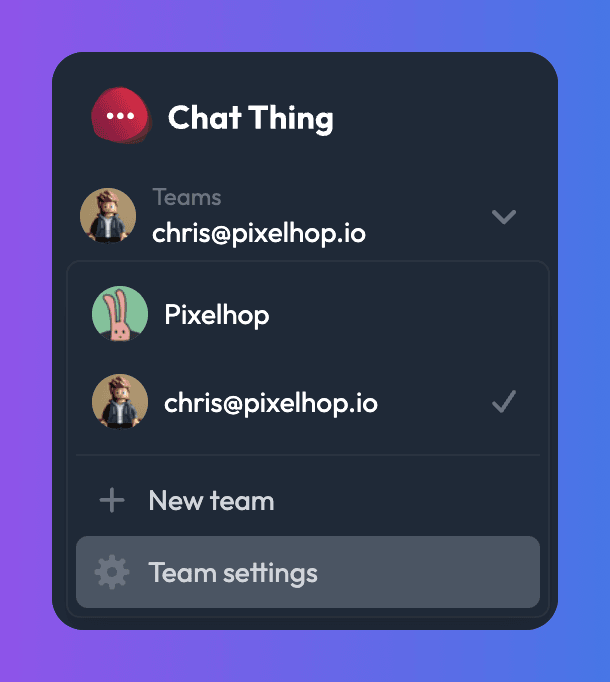
- On the Manage your team page, locate the "People" section.
- To change a team members role by making a selection from the role dropdown.
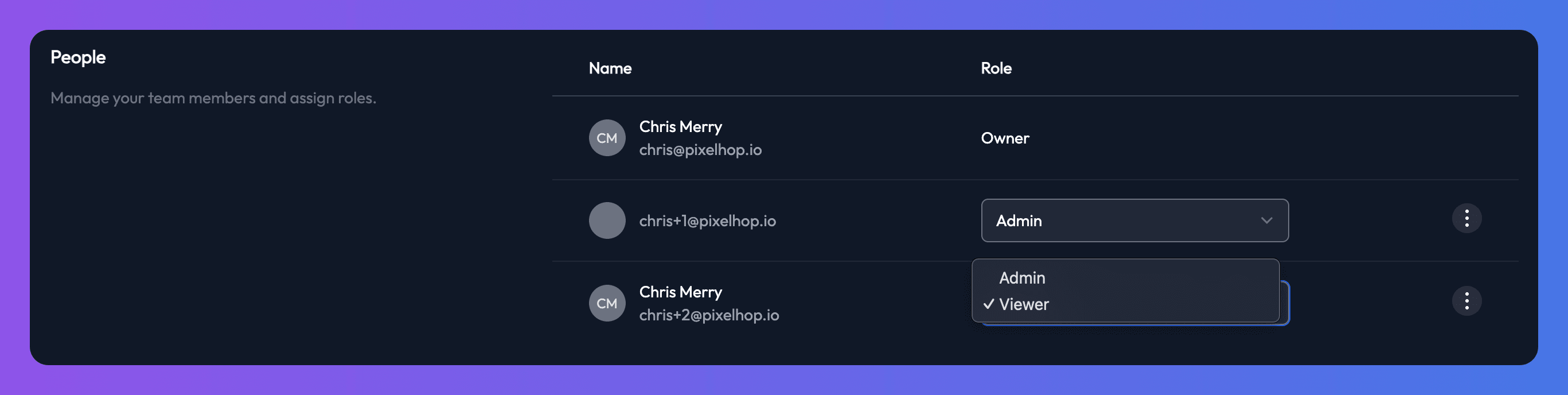
- You can remove a team member by using the ... menu & selecting the "Delete" option.
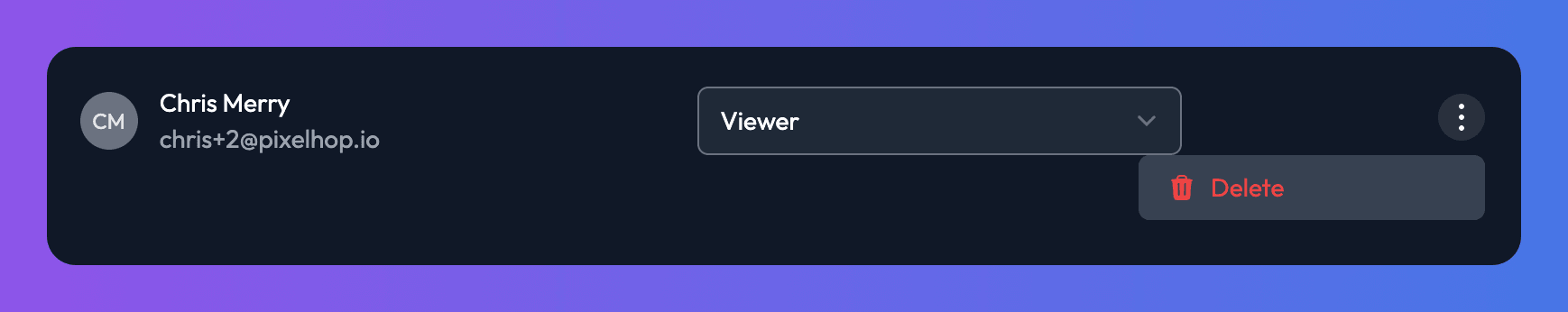
The available roles are:
- Owner: Has full administrative access, including managing billing and deleting the team.
- Admin: Can manage bots and other team members.
- Viewer: Has read-only access to view bots and their performance.
💡
Only the team owner can make changes to other admins.