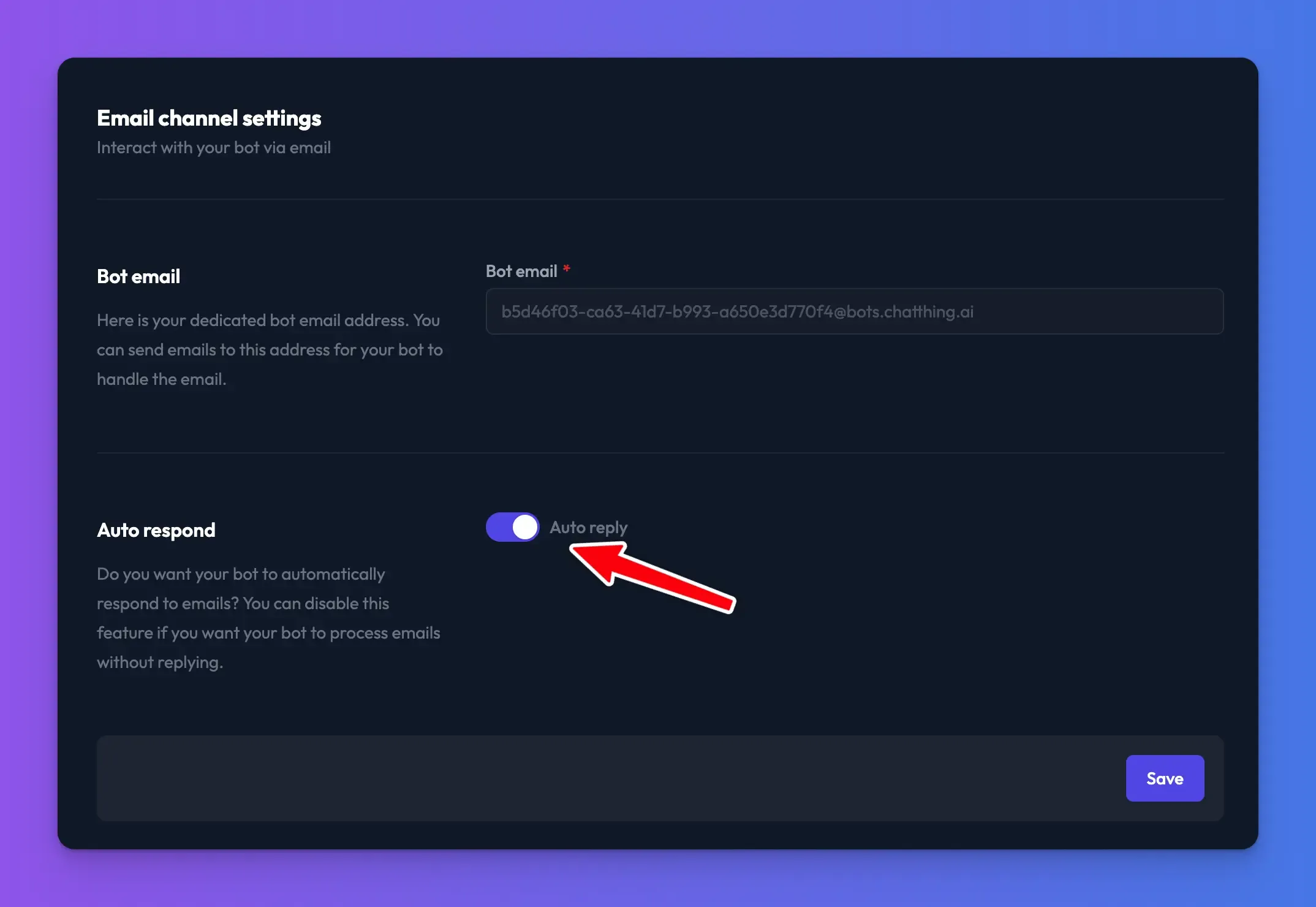Channels
Create AI email assistants
💡
The Email channel allows you to interact with your bot via a dedicated email address. Your bots can respond to emails using knowledge from your data sources, and can use power-ups allowing them to take actions like creating support tickets, or booking meetings!
Email quick start
The quickest way to see how to use the email channel is to watch the video below:
Setting up the email channel
🚨
Before you start
The Email channel is only available on Standard, Pro and Enterprise plans.
- From your bot dashboard, go to the Channels tab and enable the Email channel by clicking its toggle switch.
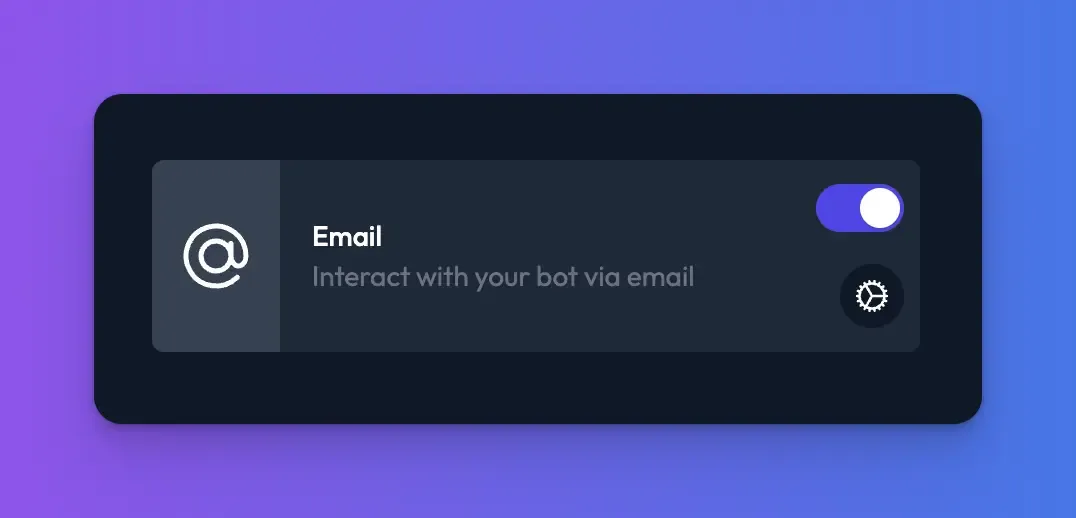
- You will be navigated to the email channels settings page. On this page you will find your bots dedicated email address. You can send and forward emails to this address and your bot will reply.
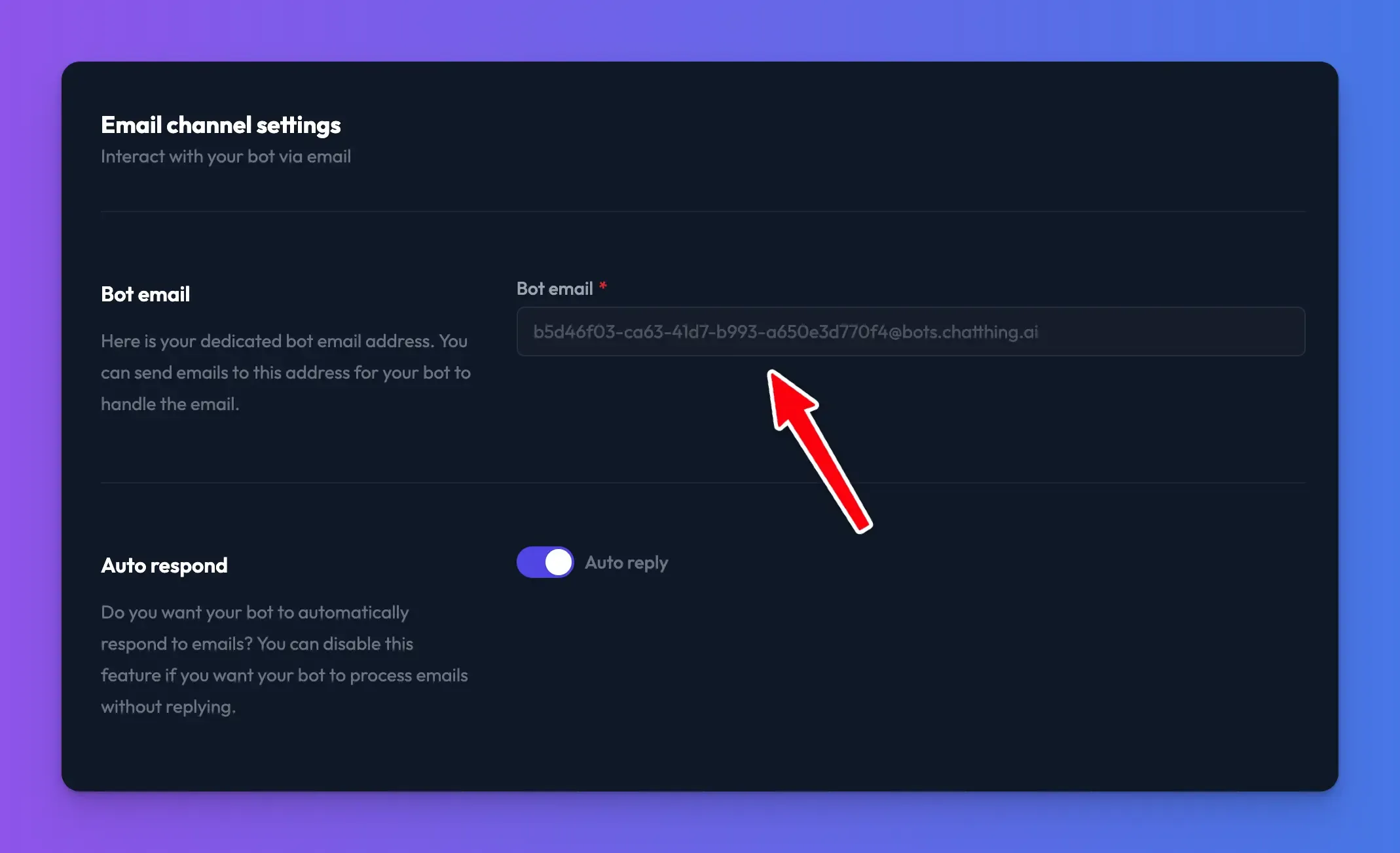
- You will notice one more option to control whether your bot automatically responds to emails. Turning off auto-respond can be useful if you want your bot to process emails but not reply to them. For example we have a bot that is forwarded all of our support emails, and creates tickets for them in Notion. If you make changes to the auto-respond toggle make sure to click "Save" to save the changes.