Data sources
File
Supported file types
The file data source allows you to upload many different types of files to use as the knowledge base for you bot. Currently we support uploading and parsing the following types of files: .csv, .pdf, .json, .md, .html, .mht, .docx, .txt, .zip and .epub file formats.
We are always adding more file types, if there is one you need, let us know!
Adding a file data source
Navigate to the Data sources tab on your bot's dashboard page to add a file data source.
- Click the New data source button, select Upload files and click Create data source.
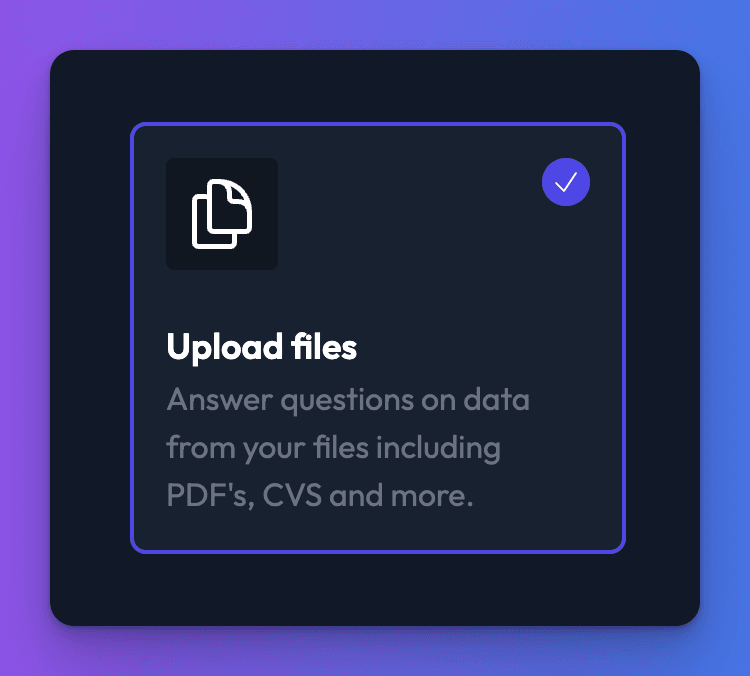
- On the file data source settings page that appears, click the Upload content button to choose the files you want to upload.
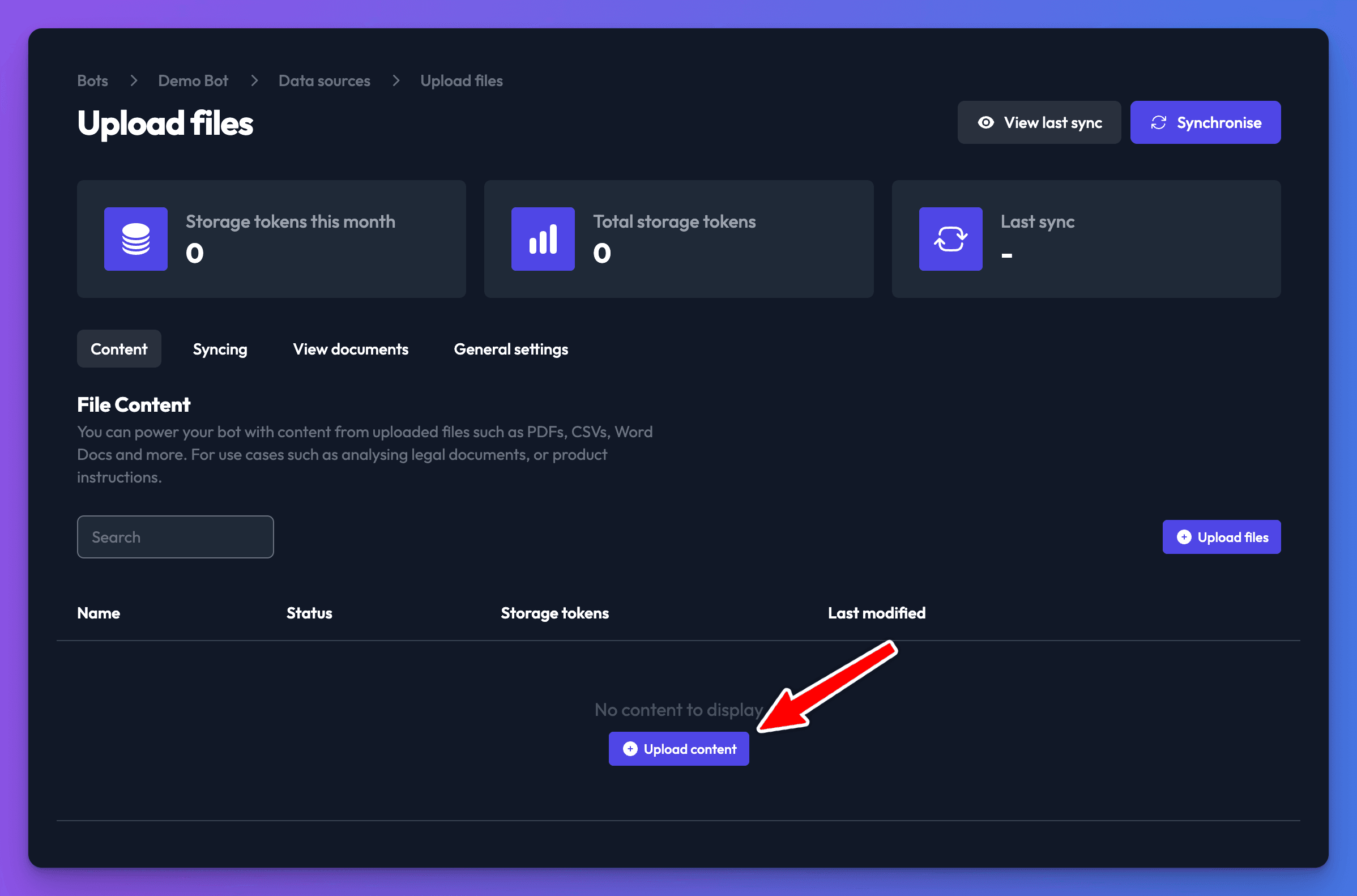
- Drag the files you want to upload into the box.
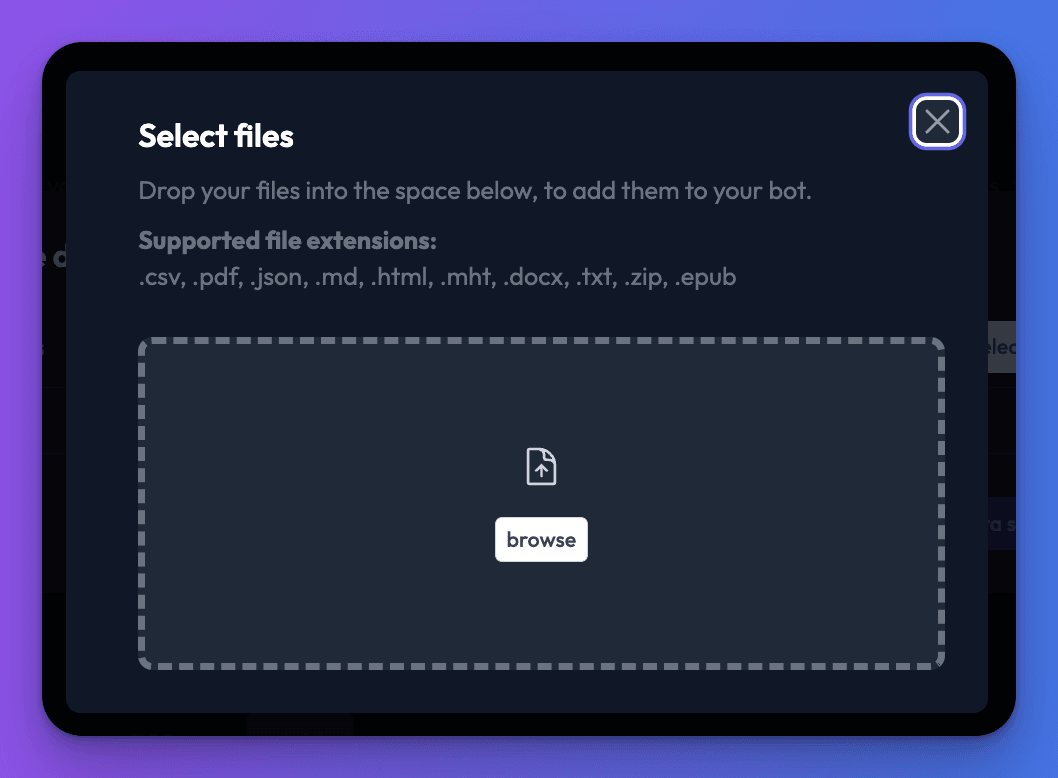
- You should see your files listed on the settings page. You can add more files, or if you are happy, click the Synchronise button to begin uploading.
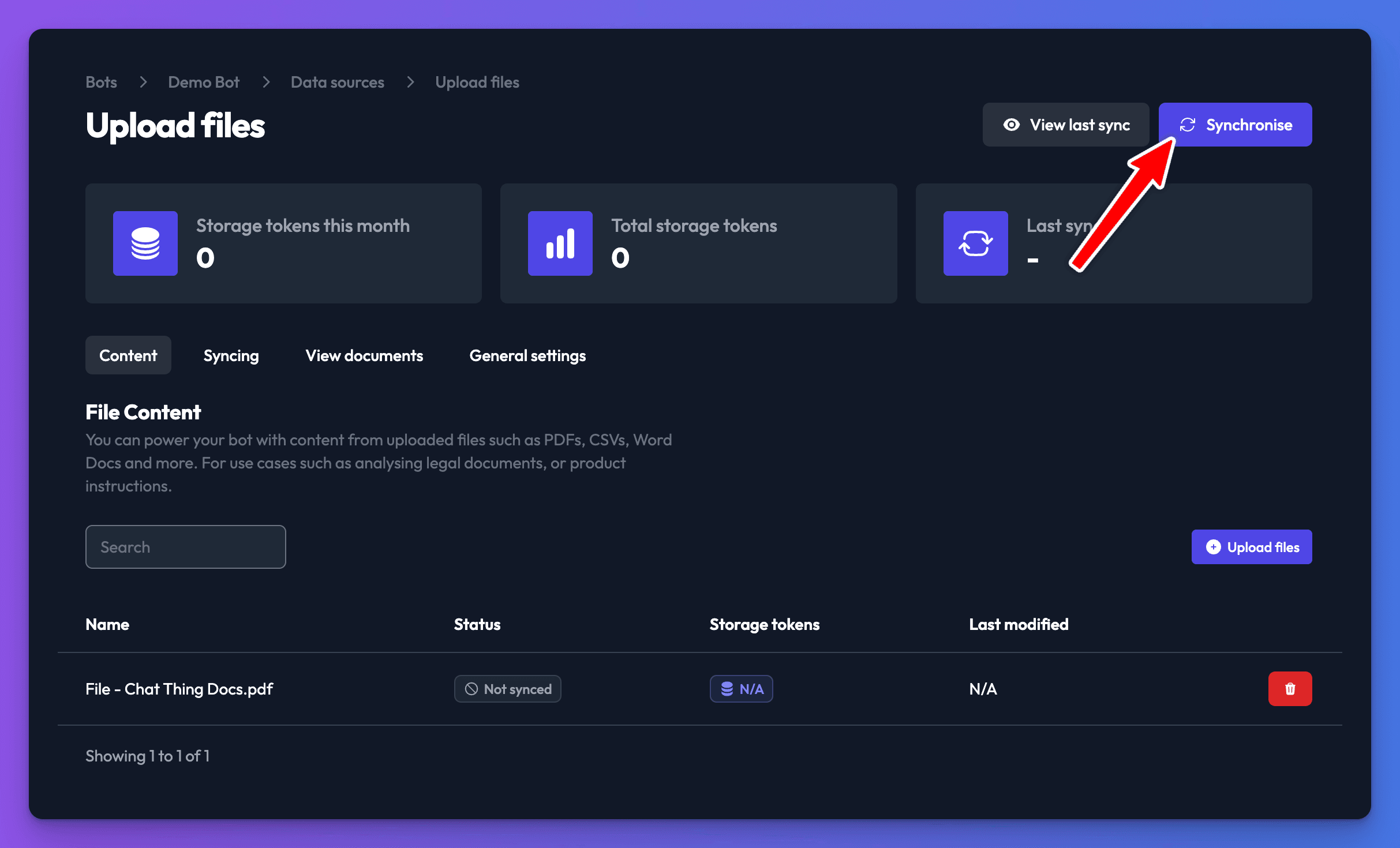
Are my files secure?
When you use the file upload data source, we upload your files securely into our storage. We use a Supabase private storage bucket to store your files: https://supabase.com/docs/guides/storage
This means they are kept privately and are only accessible internally by our API so we can parse their contents and make it available to your bot. We only access your files during synchronisation.
When you delete the file data source or delete your bot, we delete all of your files forever.