Teams
Inviting team members
💡
You'll need to be the team owner or an admin in order to invite new team members.
Collaborate with colleagues or clients by inviting them directly to a specific team.
- Ensure you have switched to the correct team you want to manage.
- Next click the "Team settings" option from the bottom of the team switcher menu.
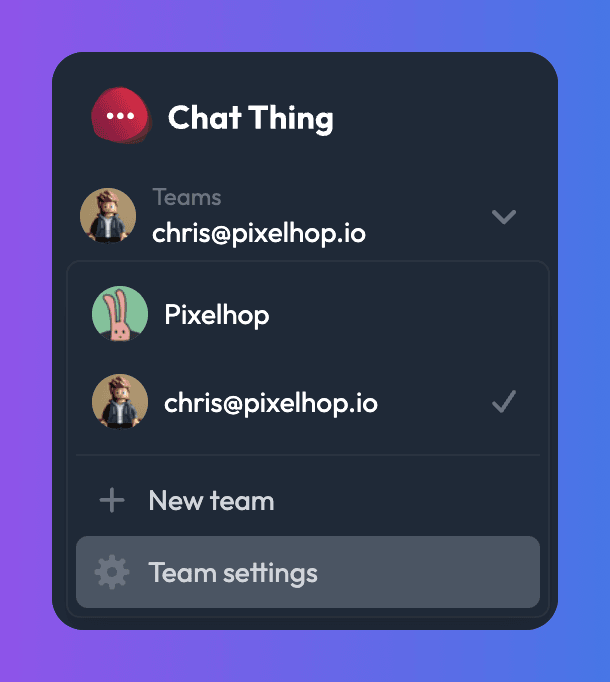
- On the Manage your team page, locate the "Invite team member" section.
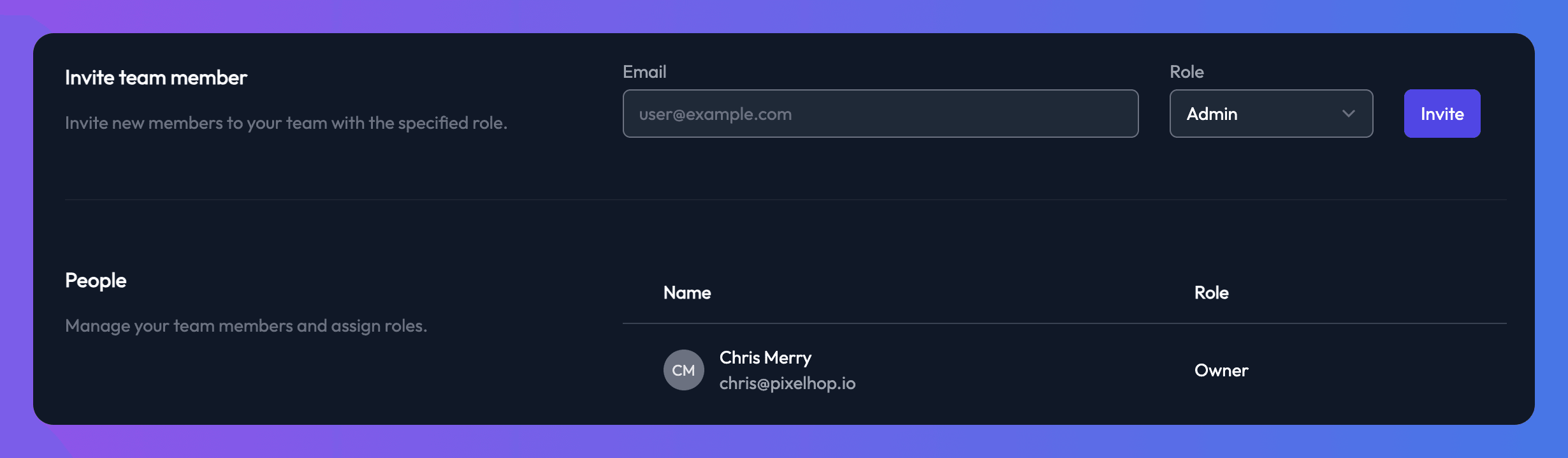
- Enter the email address of the user you want to add and select a role for them from the dropdown.
- Click the Invite button. An invitation link will sent to the email address provided. Just in case we'll also copy the link to your clipboard, which you can send to the new member if required. The link will expire after 3 hours.