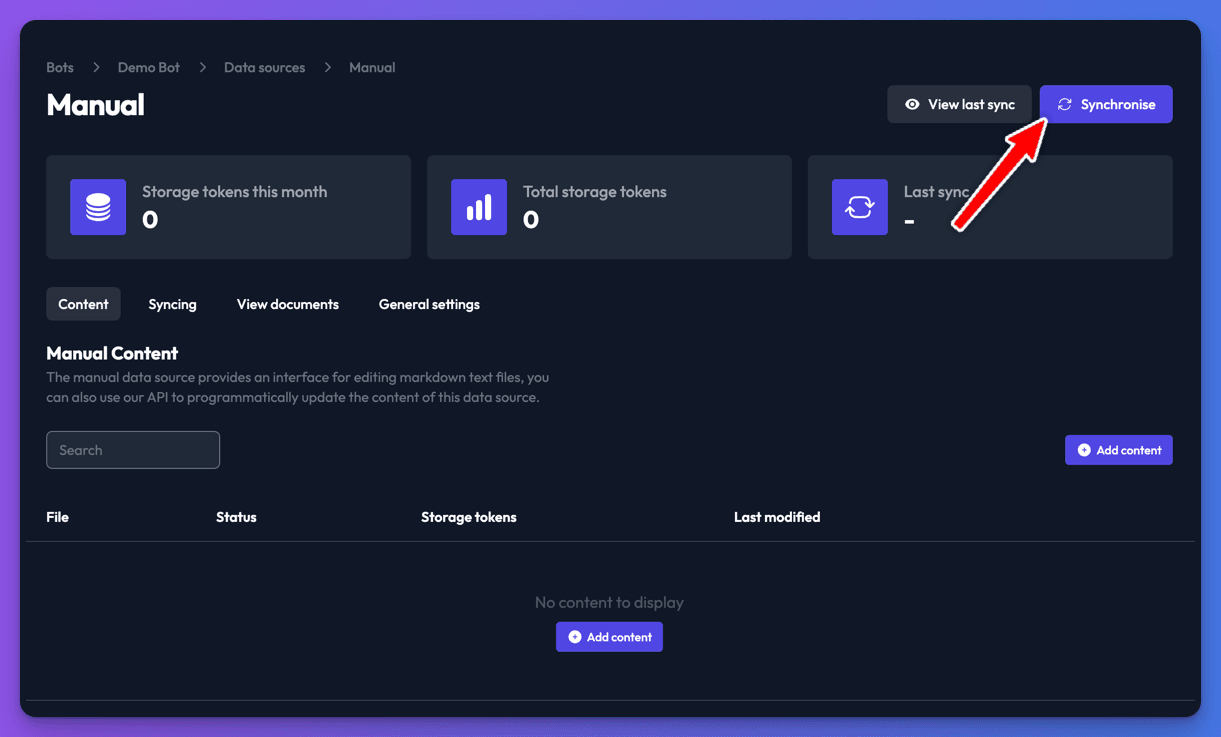Data sources
Manual
ChatGPT trained on content managed within the Chat Thing interface in minutes!
The Manual data source allows you to create a custom ChatGPT bot trained on markdown content. This data source is a good choice for information which isn't available else where or when you need to quickly add extra information to help your bot respond. This content can also be managed programmatically via our API so it a great choice for data which isn't publicly available.
Once your bot has all your content, you can easily embed it on your site as a chat widget or iFrame.
Adding a Manual data source to your bot
You can add a Manual data source to your bot to and provide it with plain text content using markdown content for use in its answers. Markdown syntax allows you to add additional formatting to your training data, include images and links. Here's a markdown cheat sheet to get you started.
Navigate to the Data sources tab on your bot's dashboard page to add a Manual data source.
Click the New data source button, select Manual and click Create data source.
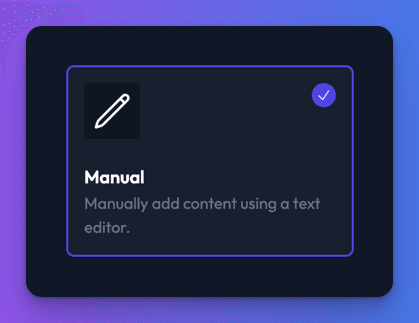
On the Manual data source settings page that appears, you can now add as many individual content of markdown content to train your bot.
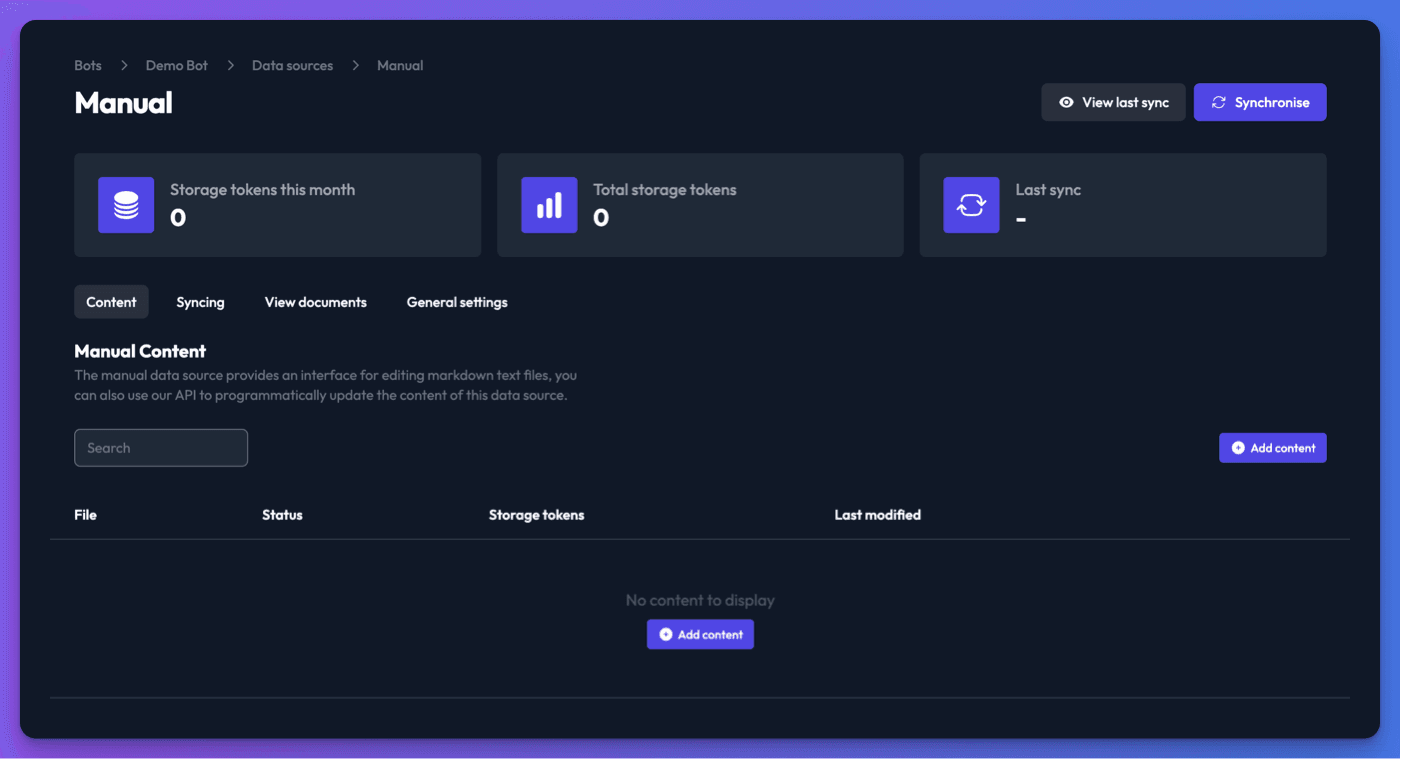
Click Add content and give each item a name to describe the content, include the markdown content which you're bot will be trained on then, click Add.
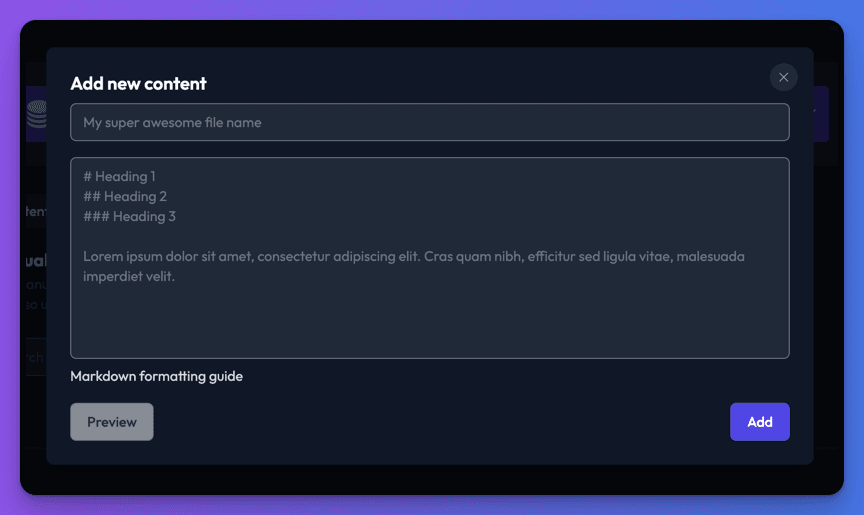
Once you have added all the content you want to include, click Synchronise. Your Manual data source will begin to synchronise and will be ready for the bot to use shortly.