Introduction
What is a bot?
If you are here, you probably have a good idea of what a bot is! Either way, this page will explain exactly what a bot is within Chat Thing!
In Chat Thing, you can create any number of bots for all sorts of use cases. Creating a bot allows you to create a custom ChatGPT powered bot with access to your data.
What can your bots do? Well, the possibilities are endless but here are some common use cases:
- AI customer support bots - Connect your bot to your documentation or website and get an instant customer support bot that can answer questions and embed it on your site.
- AI writing buddies - Are you an author with writer's block? Upload your back catalog, character notes, and get a bot that can brainstorm new plots, search for info in your previous books, or create new characters!
- Legal helpers - Struggling to wrap your head around a huge contract? Upload it to Chat Thing so you can use the bot to help summarise, analyse, and pull out the important info.
These are just a few of the reasons you might create a bot on Chat Thing, but we are discovering amazing new use cases every day!
How do I add my data to a bot?
You add your data to bots by connecting data sources! You can use your existing content from lots of places, such as Notion, websites, files, and more. To learn more, check out: What is a data source?
Where can I chat to my bot?
You can chat with your bot in lots of different ways, but the most common is via the Chat Thing web interface. To learn about all the different places you can talk to your bots, take a look here: What is a channel?
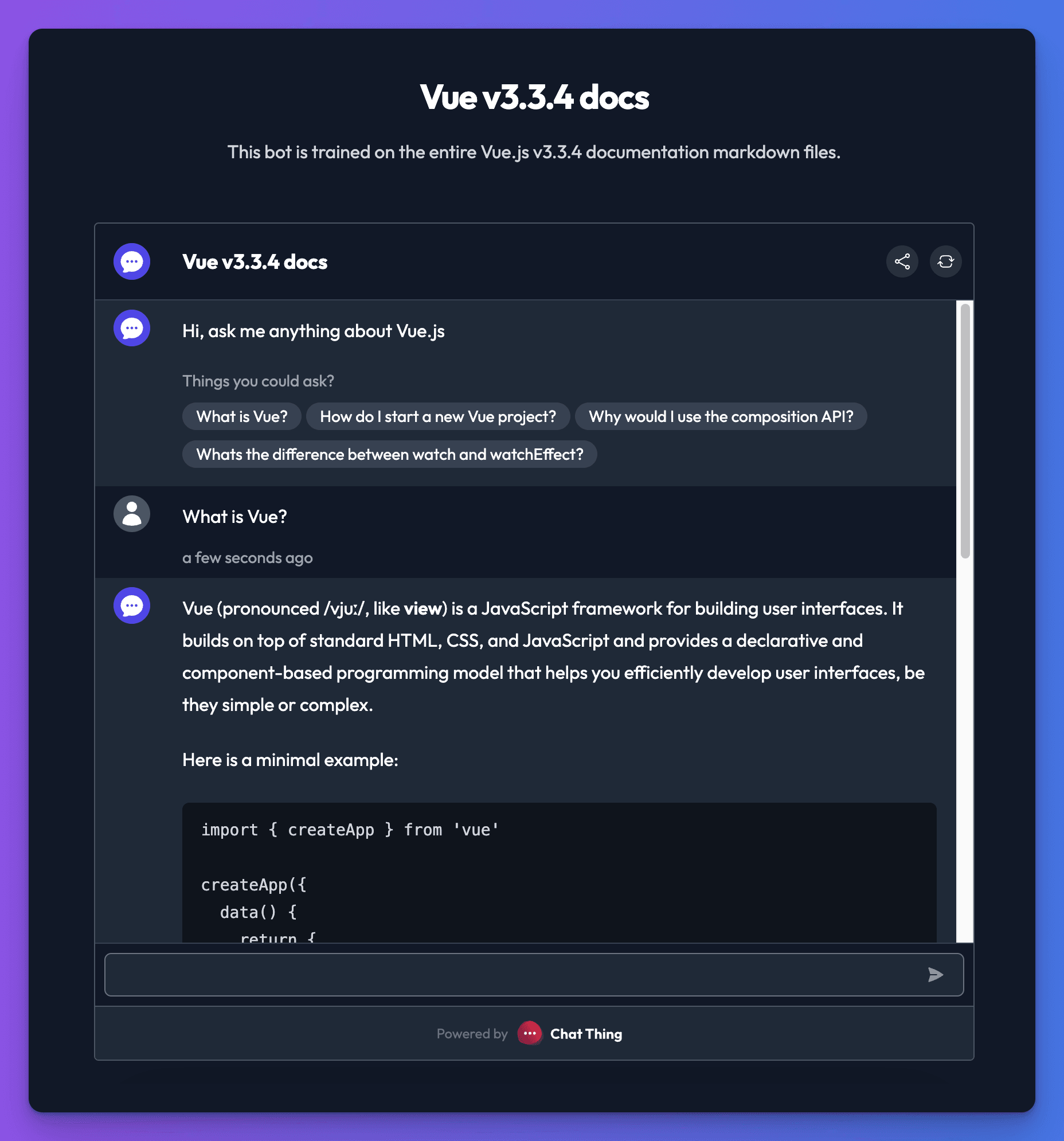
Bot examples
If you are looking for some inspiration, checkout our wonderful bot gallery where you can discover and try lots of bots built with Chat Thing. As well as being able to try the bots, you can see their settings, including prompts, model settings, data sources and power-ups.