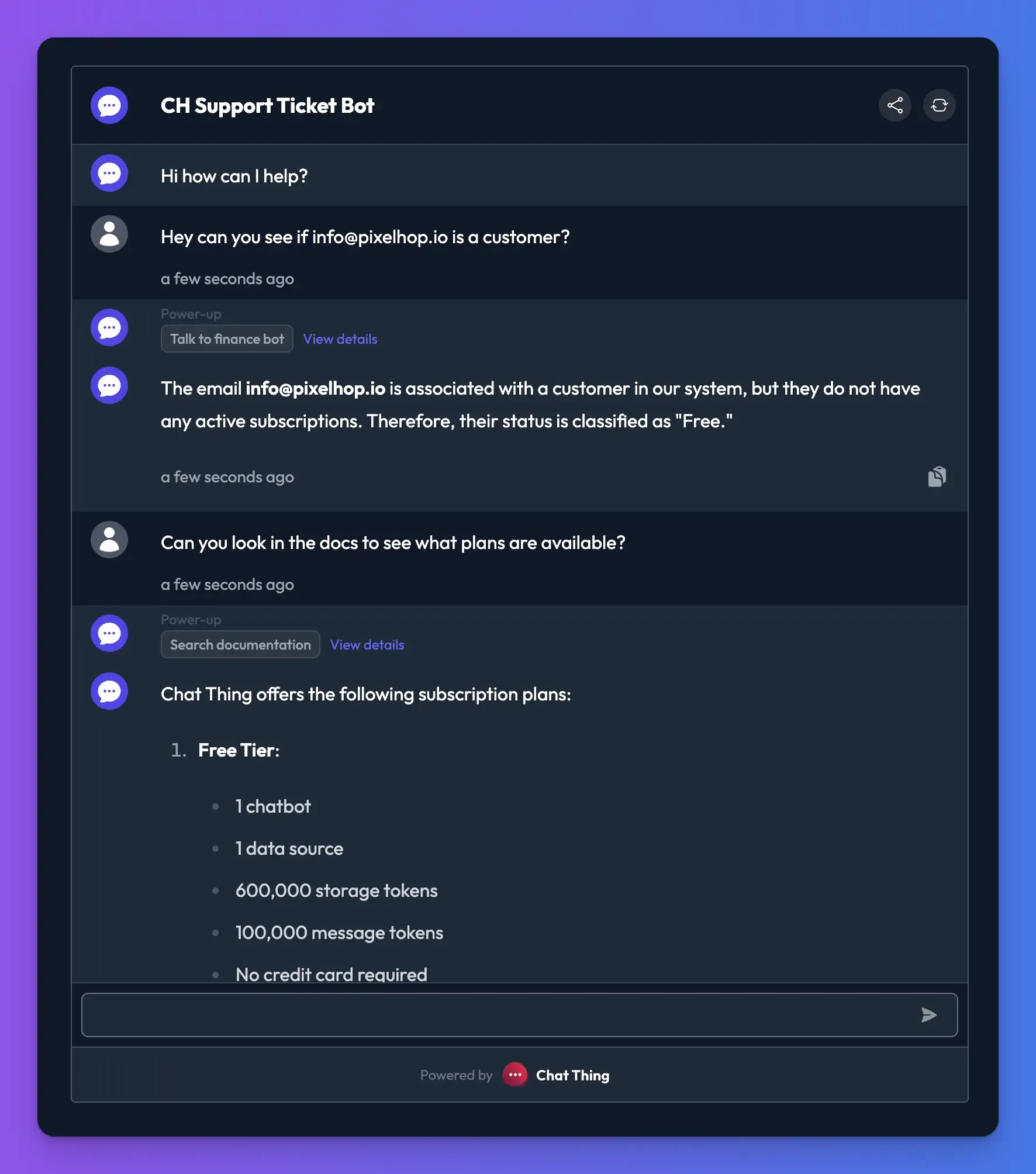Power-ups
Bot-to-bot power-up
Bot-to-bot power-up overview
The bot-to-bot power-up allows your bots to "speak" to one or more of your bots to delegate tasks, ask questions, look up information and more. This allows you to create powerful multi-agent teams that collectively work together to solve complex tasks, in addition to providing a way to share knowledge between bots.
A simple multi-agent system might consist of a top level "controller" agent who coordinates and communicates with a number of sub-agents with specific goals or areas of expertise.
A basic example might look like this - A top level controller agent connected:
- Finance agent - Answers financial questions with access to stripe and accounting data
- Customer support agent - trained customer support docs with access to support ticketing system
- Marketing agent - prompted to help write and review marketing copy in your brands voice
Benefits of multi-agent systems
The are many benefits of of creating multi-agent systems over having a single agent do everything:
- Teamwork for big tasks: LLM agents split tasks, each focusing on specific parts to deliver the best combined result.
- Specialised agents: Each agent excels in a specific skill, like coding or storytelling, covering a wide range of expertise, and each can have its own dedicated prompt
- Faster problem solving: Agents work on different parts of a problem simultaneously, speeding up the process.
- Adaptability: Agents adjust their roles or add new ones to handle changing tasks or challenges.
- Error checking: One agent can verify another's work, improving accuracy and reducing mistakes.
- Model selection: Use a selection of AI models in your agent system targetted to the specific task.
- Backup and reliability: If one agent struggles, others step in to keep the system running smoothly.
- Creative collaboration: Agents combine ideas to generate unique, innovative solutions.
- Handling complex systems: Different agents manage specific parts of complex tasks (e.g., traffic, energy, customer service) while working seamlessly.
Another practical example: For a holiday plan, agents find flights, suggest activities, and summarise hotel reviews to provide a complete, personalised plan.
Bot-to-bot power-up setup
To add the bot-to-bot power-up, navigate to the Power-ups tab on your bot’s dashboard. Select the "Bot-to-bot" power-up and click the Create power-up button.
After adding a new “Bot-to-bot power-up”, you will be taken to its settings page.
- Name and Description - You can assign a name and description to the power-up. The description should provide clear instructions to the bot regarding the purpose and usage of the function.
- Bot - Choose the bot you want to speak to
Restricted bot selection
To prevent creating infinite loops of your bots speaking to each other you can only choose bots that aren't directly or indirectly connected back to the connecting bot via more bot-to-bot power-ups.
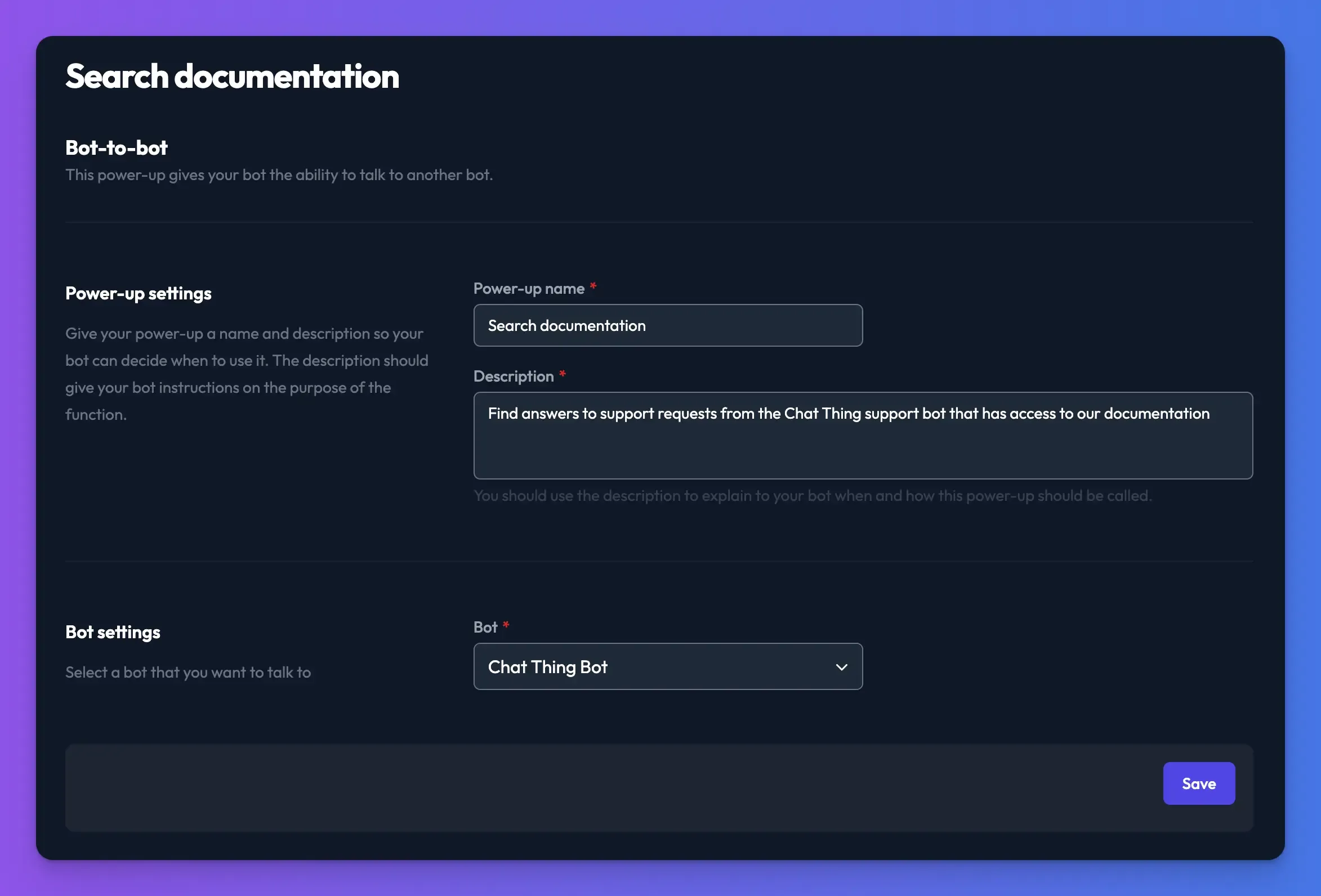
How it works
After adding a connection to another bot via the bot-to-bot power-up your bot will now be able to delegate questions and tasks to the bot you have connected during conversations.