Introduction
What is a channel?
Channels are the name we give to places you can interact with your bot. For example, you can chat to your bot via its web interface or via an embedded chat widget on your site, or you can add it to your Slack or Discord Server. We are adding new channels all the time!
Where can I speak to my bot?
By default, the Web channel is enabled for all bots. This means you can talk to your bot via the Chat Thing interface, or by embedding it into your website.
We also have a number of other channels available, so you can create custom ChatGPT bots and talk to them via Slack, Discord, Telegram, WhatsApp, or using our API.
Where do I manage channels?
You can find the channels that are enabled for your bot by navigating to the Channels tab on the bot dashboard.
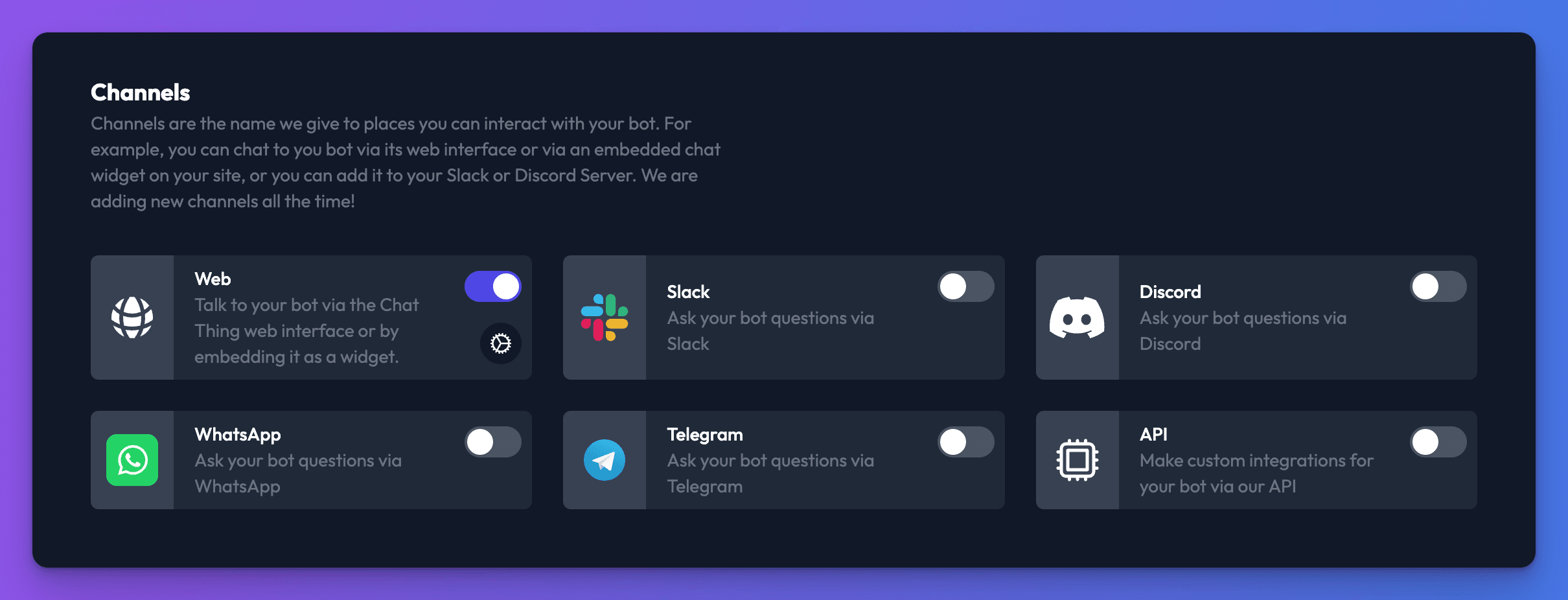
How do I configure channels?
Each channel is different and requires different configuration. Take a look at each channel's dedicated section to learn more.