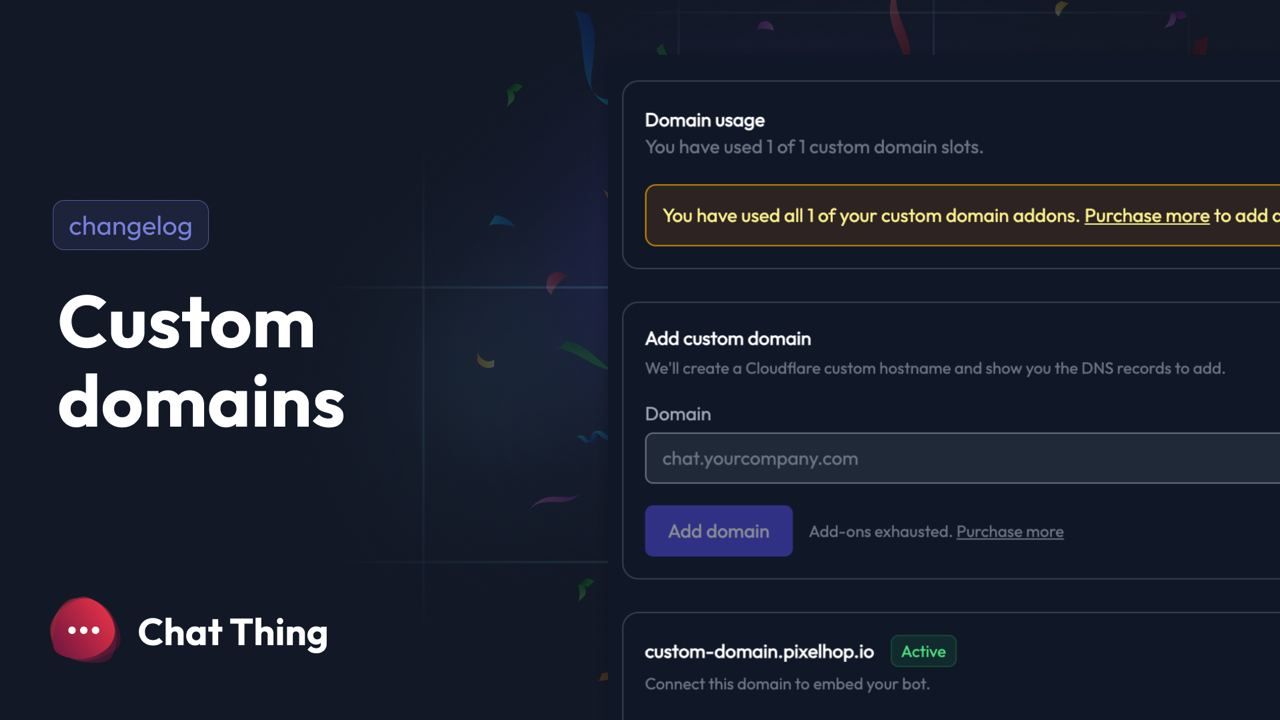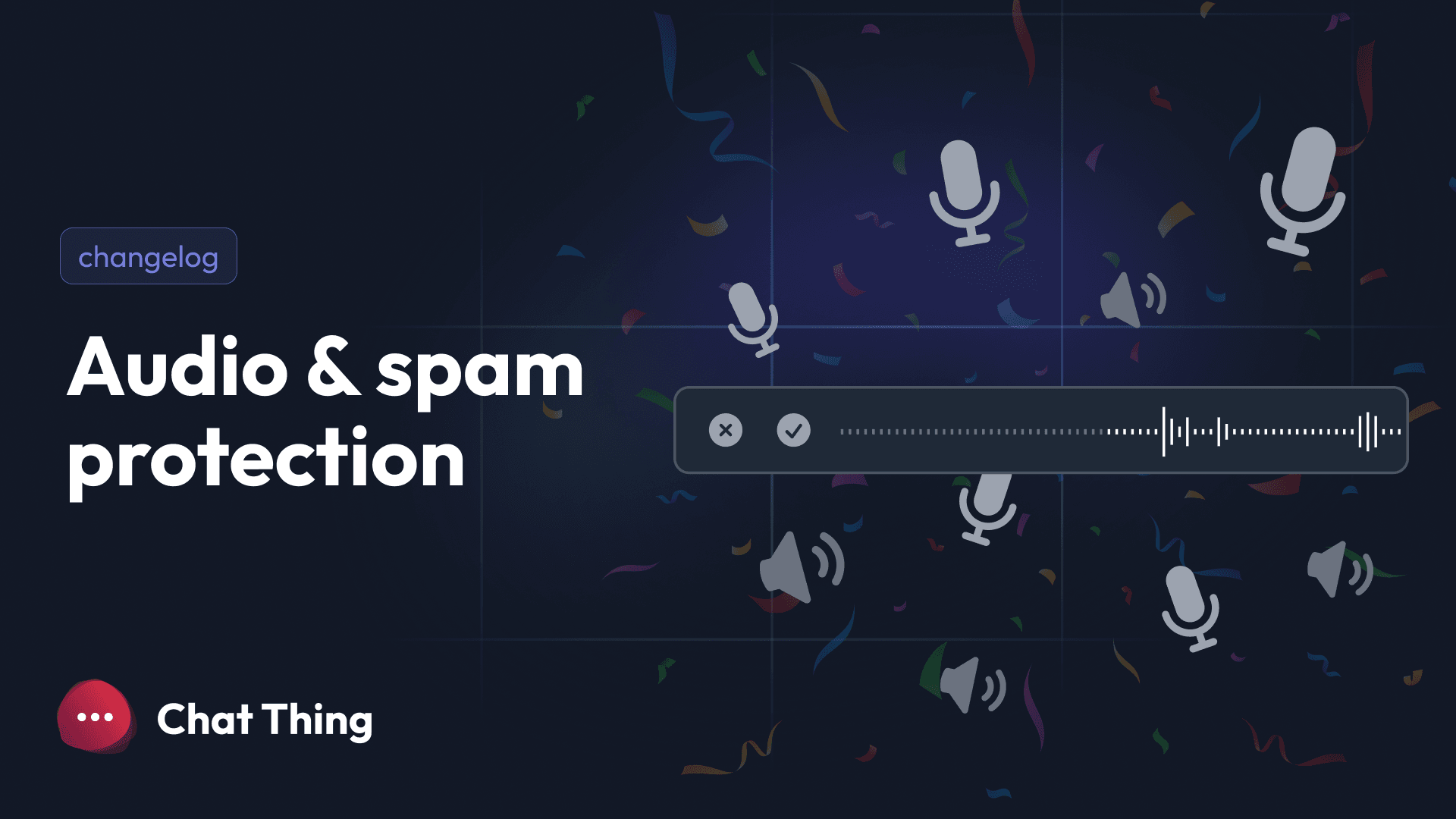Introducing Our New Advanced Slack Integration for Chat Thing!
We’re thrilled to announce the release of an exciting new feature for Chat Thing: Our V2 Slack Integration! With this update, you can bring the full power of AI assistants directly into your Slack workspace, enabling your team to work smarter, faster, and more collaboratively than ever before.
What’s New in the Advanced Slack Integration?
With our new Slack integration, you can:
- Create AI Slack Bots: Seamlessly add AI assistants powered by top models like ChatGPT, Claude, Gemini, Mistral, and more to your Slack workspace. These bots can answer questions, summarize channel activity, analyze images, and much more.
- Enhance Team Productivity: Enable your team to find answers quickly with bots that access your knowledge base. Save time by automating repetitive tasks, generating reports, and even drafting content.
- Stay Informed: Get summaries of key activities in channels while you’ve been away, ensuring you’re always up to speed.
- Use Advanced Features: Leverage power-ups and tool calling directly from Slack to extend your bot’s capabilities and create timesaving workflows tailored to your needs.
V2 Slack Integration
This new integration is our V2 Slack integration, offering a significant upgrade from the previous version. Unlike the V1 integration, which relied on slash commands, the V2 integration allows you to interact with your bot by mentioning it directly using @ like a real user. This enhancement makes your bot feel more natural and integrated into your workflow.
Getting Started Is Easy
Setting up your AI assistant in Slack is simple. We’ve created a quick start video to guide you through the process.
Here’s a quick overview:
- Enable the Slack Channel: From your bot’s dashboard, navigate to the Channels tab and toggle on the Slack integration.
- Configure Your Bot: Set a name and handle for your bot and follow the guided steps to create a Slack app, connect credentials, and install it in your workspace.
- ** Start Chatting**: Use your bot’s @handle in channels or start a direct message. You can also interact via the Slack AI Assistants sidebar for a dedicated space to access your bot’s full capabilities.
For a comprehensive guide, visit our Slack Bot Channel documentation.
Powerful Use Cases for AI Slack Assistants
Here are just a few of the innovative ways you can use your AI assistants in Slack:
- Summarise Channel Activity: Quickly catch up on what’s happened in specific channels with detailed summaries.
- Automate Reporting: Schedule weekly reports summarising key activities across your channels to stay organised and focused.
- Proactive Messaging: Instruct your bot to post updates or reports into designated channels without requiring a direct query.
- Streamline Workflows: Combine Chat Thing’s many features to handle everything from generating social media content ideas to monitoring project statuses with traffic light ratings.
AI Right Where You Work
One of the most powerful aspects of this integration is having AI assistance right where your team is already working. Imagine this: your developer posts hard-to-read email headers into Slack while debugging why emails are going to junk. Instead of switching tools or platforms, you can simply @ your bot to analyze the headers and highlight potential issues. It’s like having an AI teammate ready to tackle challenges in real time, no matter the task.
Flexible and Customisable
Need to tweak your bot’s name, icon, or settings? No problem! You can easily update configurations from both Slack and Chat Thing, giving you full control over your AI assistant.
Why Upgrade to the Advanced Slack Integration?
This new feature is available on our Standard, Pro, and Enterprise plans, offering teams of all sizes access to cutting-edge AI technology right where they work. Whether you’re brainstorming, managing projects, or simply trying to stay on top of things, Chat Thing’s Slack integration is here to make your life easier.
Ready to Transform Your Slack Workspace?
Check out our quick start video and start harnessing the power of AI in Slack today. For detailed instructions and more use cases, visit our Slack Bot Channel documentation.
We can’t wait to see how you’ll use this integration to boost productivity and collaboration in your workspace. Let us know your thoughts and share your success stories – we’re always here to help!