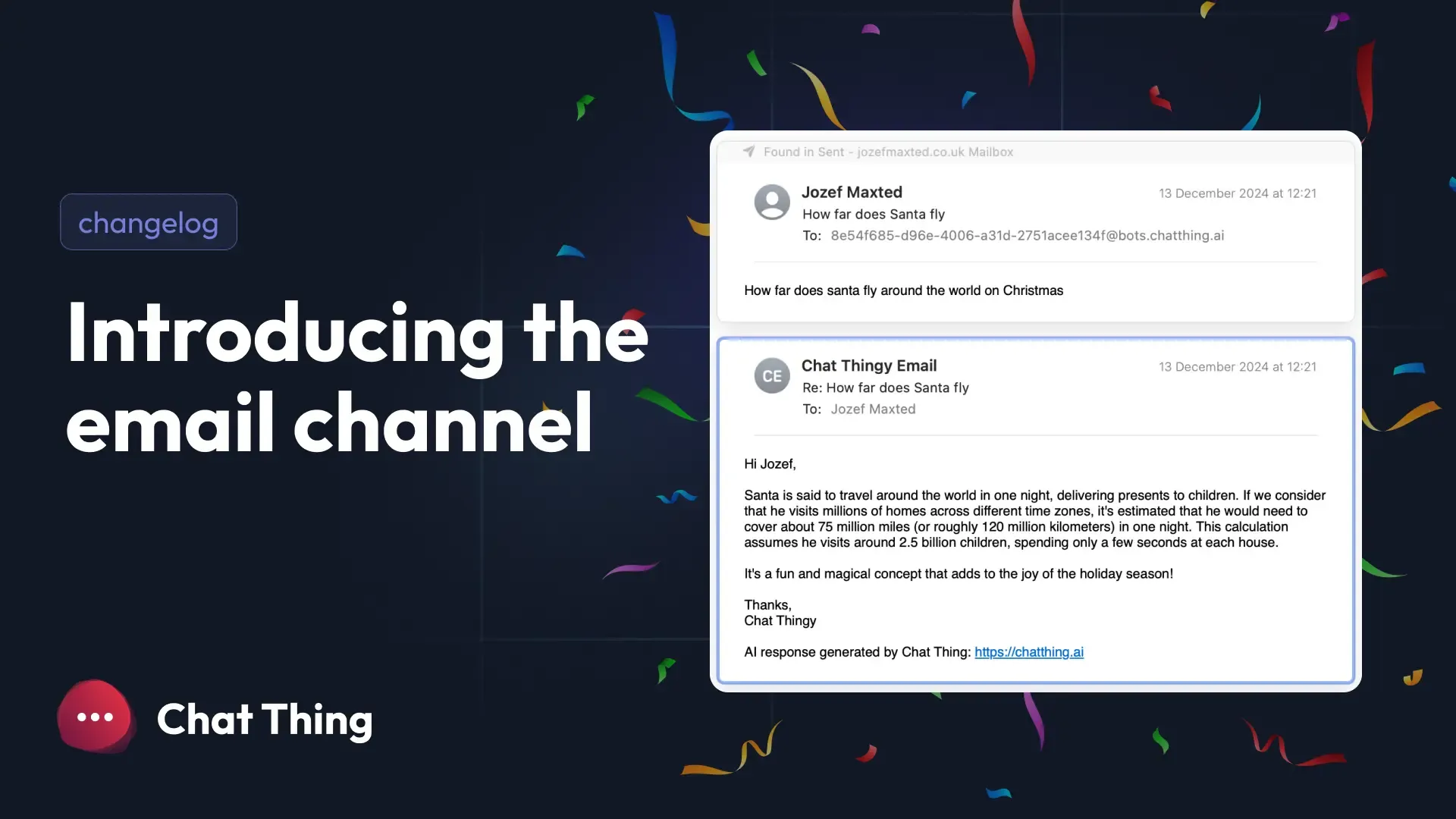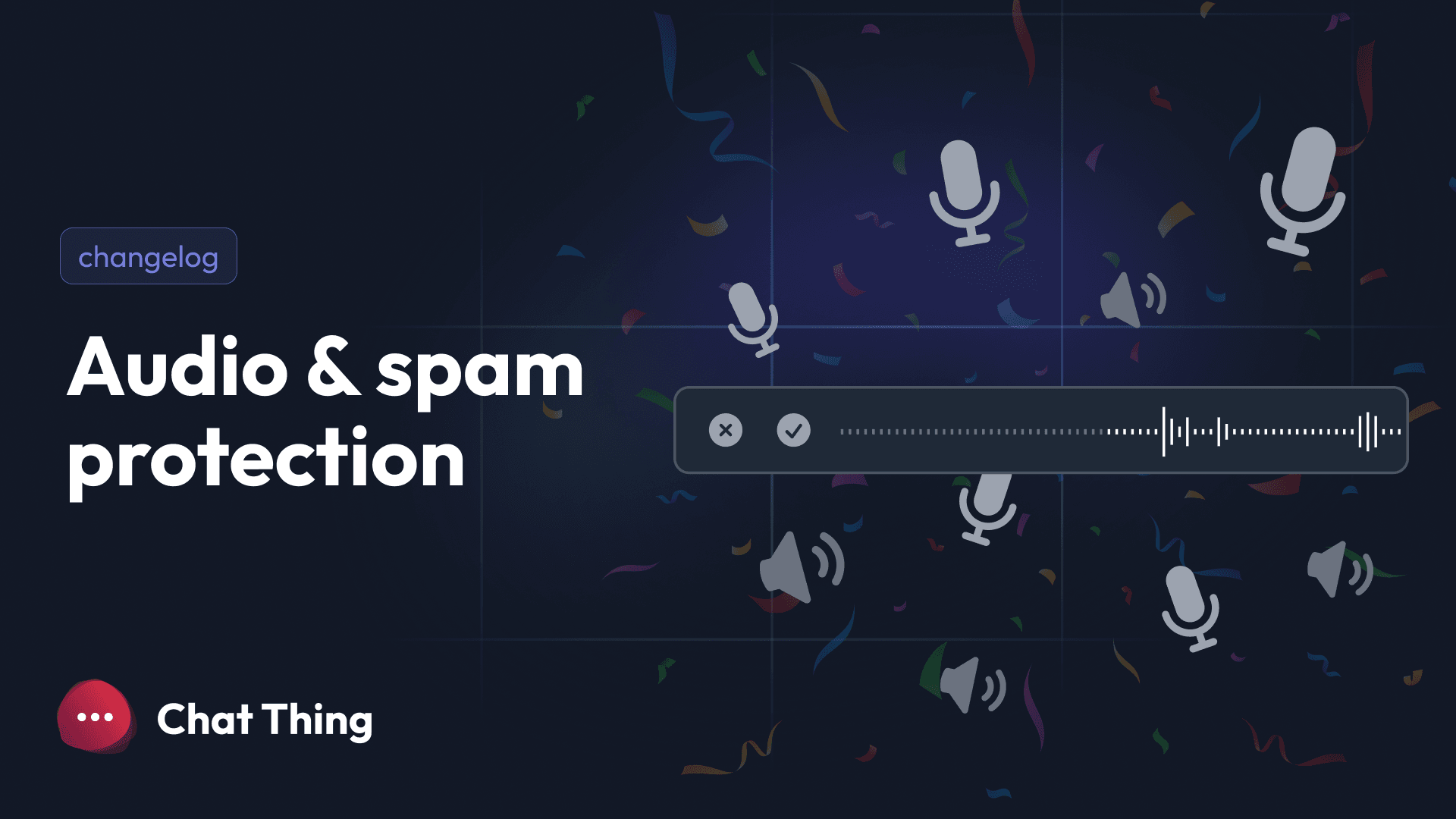Introducing email channel: AI email agents in Chat Thing
We’re thrilled to announce a powerful new feature for Chat Thing. The Email Channel is here, and it’s designed to take your bots beyond conversations in Slack or other integrations. Now, your bots can process and respond to emails with the same intelligence and capabilities you’ve come to expect from Chat Thing.
What Is the Email Channel?
With the Email Channel, every bot you create on Chat Thing gets its own dedicated email address. This opens up a whole new way to interact with your bots. Whether it’s handling customer inquiries, managing internal processes, or automating repetitive tasks, your bots can now:
- Reply to emails with accurate, context-aware responses powered by your bot’s data sources.
- Take action with power-ups, like creating support tickets, booking meetings, or updating databases.
How Does It Work?
The quickest way to see how the email channel works is to watch the video below:
Setting up the Email Channel is quick and easy:
- Enable the Email Channel: Head to the Channels tab in your bot’s dashboard and toggle on the Email Channel.
- Find Your Bot’s Address: Each bot gets a unique email address. You can start sending or forwarding emails to this address immediately.
- Customise Auto-Respond Settings: Choose whether your bot should automatically reply to emails or simply process them in the background. This gives you full control over your bot’s behavior.
Real-World Use Case: How We’re Using It
We’ve already been putting the Email Channel to work internally to streamline our support process. Here’s how we use it:
- Email Forwarding: We forward all emails sent to our support email address to our bot’s dedicated email.
- Customer Lookup: The bot checks if the sender is an existing customer and determines their subscription plan.
- Suggested Answers: The bot consults our support knowledge base to suggest answers to common questions.
- Notion Integration: If needed, the bot creates a new support ticket in our Notion database, ensuring no query goes unanswered.
Here's our Notion support table that our email bot adds entries too automatically!
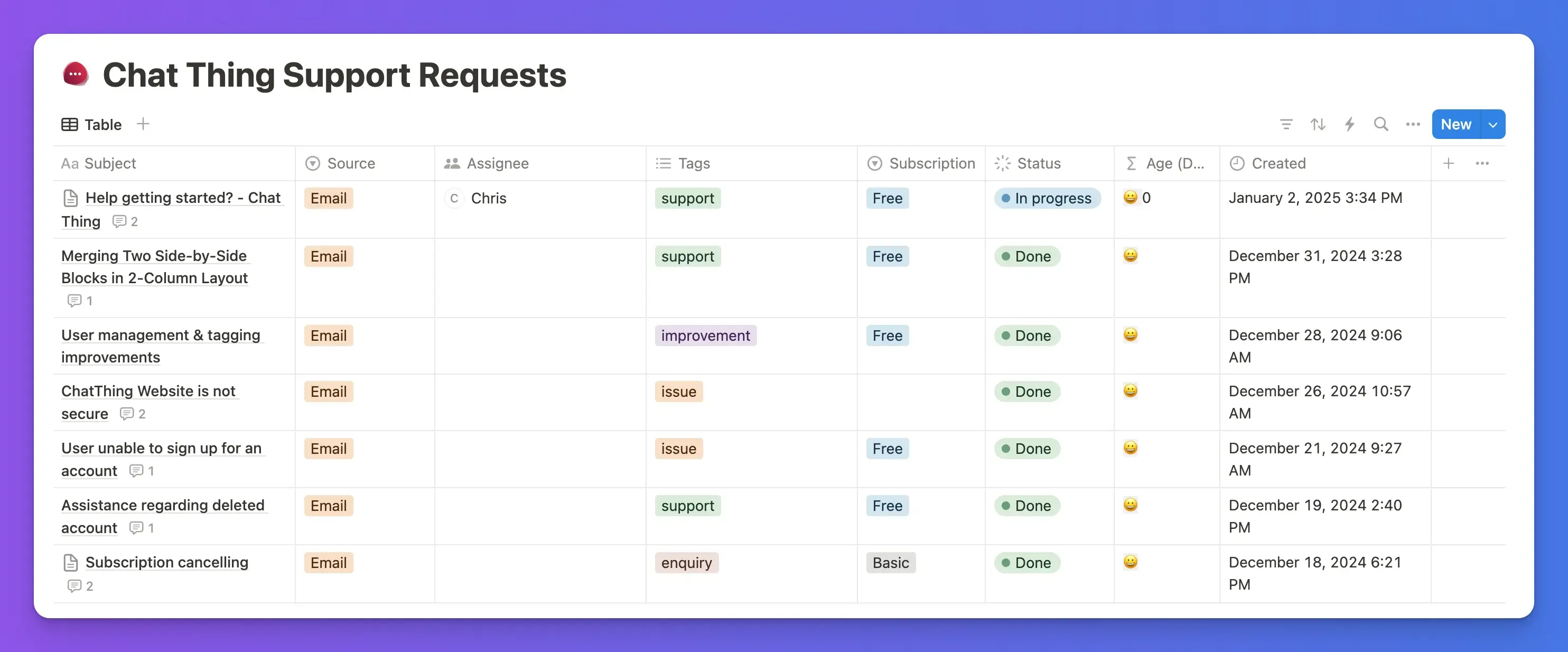
The result? Faster, more accurate responses for our customers and a more efficient workflow for our team.
This is just one example of the amazing automations you can power with this feature and we will release a dedicated video demonstrating this example soon.
Who Can Access This Feature?
The Email Channel is available on our Standard, Pro, and Enterprise plans. If you’re on one of these plans, you can start using the Email Channel today to supercharge your bots.
Why It Matters
Email remains one of the most critical communication channels for businesses. By enabling your bots to process and respond to emails, you can:
- Save time by automating repetitive tasks.
- Improve customer satisfaction with quicker responses.
- Ensure seamless workflows by integrating your bot with tools like Notion, Google Calendar, or your CRM.
Ready to Get Started?
Check out our detailed Email Channel documentation to learn how to set it up. Whether you’re looking to enhance customer support, automate scheduling, or manage internal tasks, the Email Channel is here to help you achieve more with less effort.
Start leveraging the power of AI email assistants today. Your inbox will never be the same again.