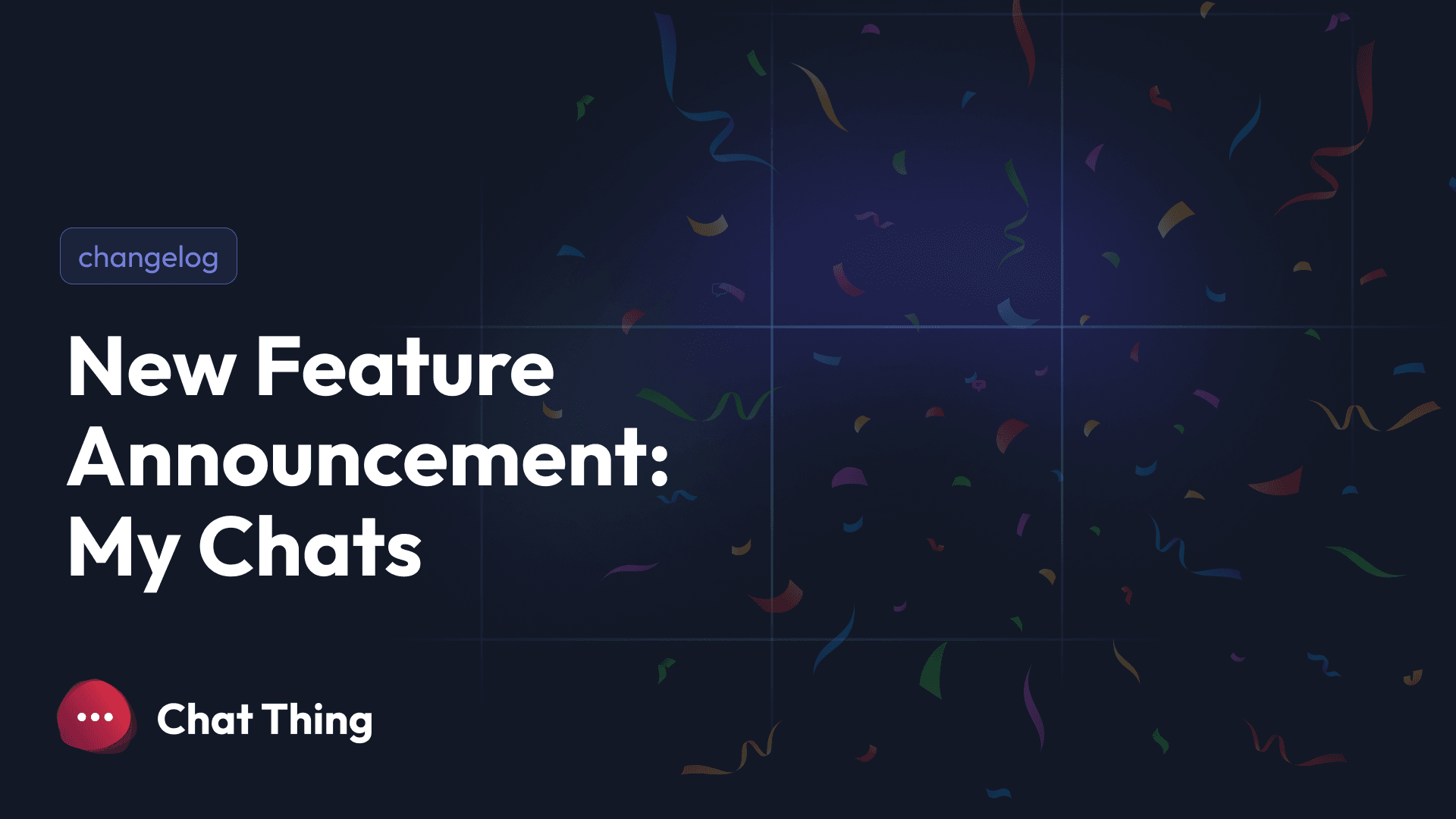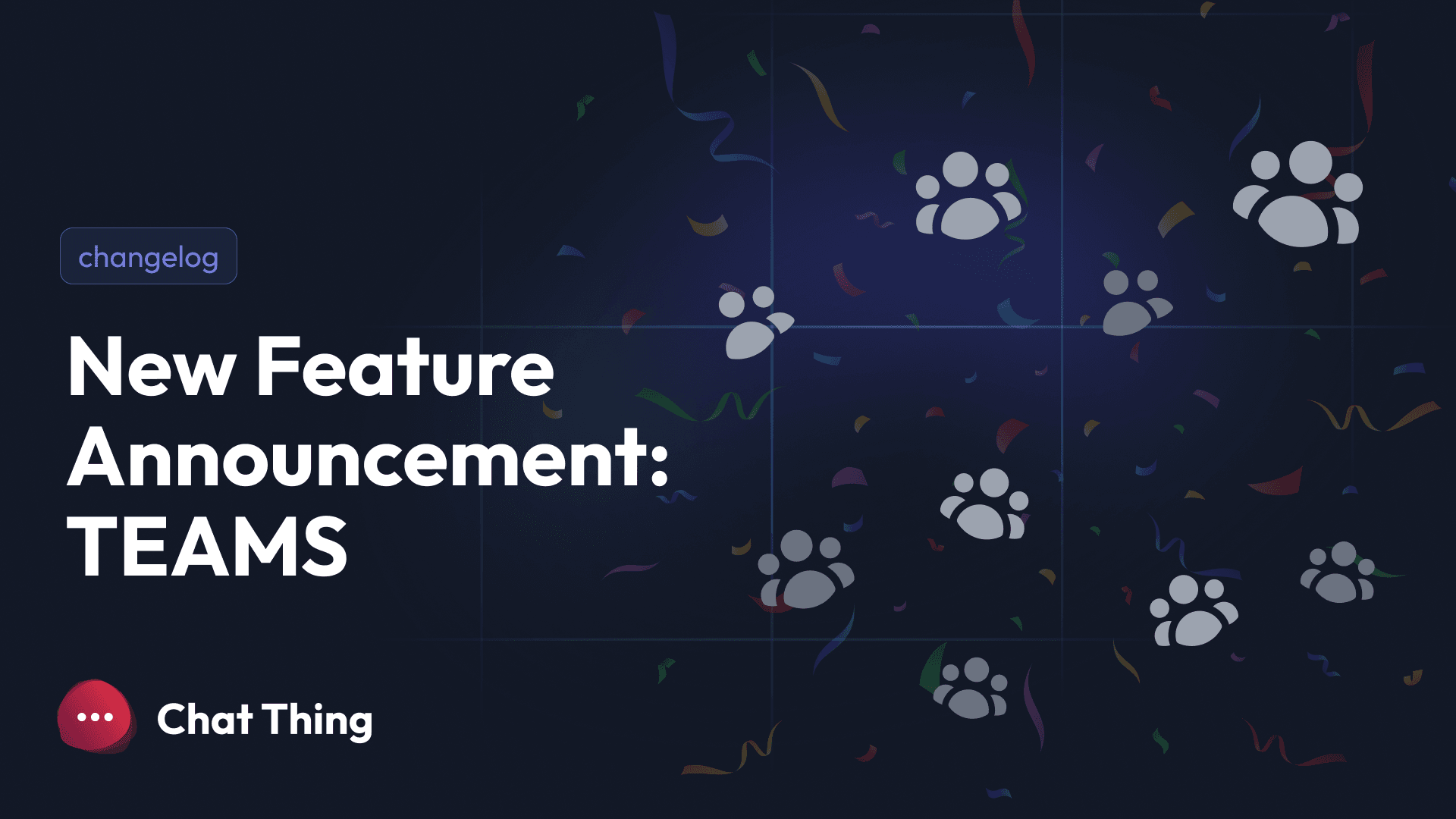Welcome back to Power-Ups Launch Week at Chat Thing! Following our thrilling kickoff with the Zapier AI Action Power-up, we're excited to dive into Day 2 with a bang. Today, we're unveiling our suite of Notion Power-ups, designed to revolutionise how your bots interact with your Notion workspace.
Before we get into day 2, in case you missed the previous day, here's the link:
- Day 1: Zapier Power-up
Day 2: Notion Power-ups
Notion Power-ups empower your bots to interact with your Notion workspace in ways you've always imagined but previously were not possible.
Probably the easiest way to get a feel for what the Notion power-ups can do, will be to watch our announcement video below:
We've had the Notion data source since the beginning of Chat Thing, but with the set of Notion power-ups we are announcing today, we are providing you another way to connect your bots with your Notion workspace, and for the first time ever, your bots will even be able to save and modify content in your workspace!
Today, we've not got one, but 5 Notion power-ups to reveal, and you'll be able to mix and match them in your bots to do all kinds of things!
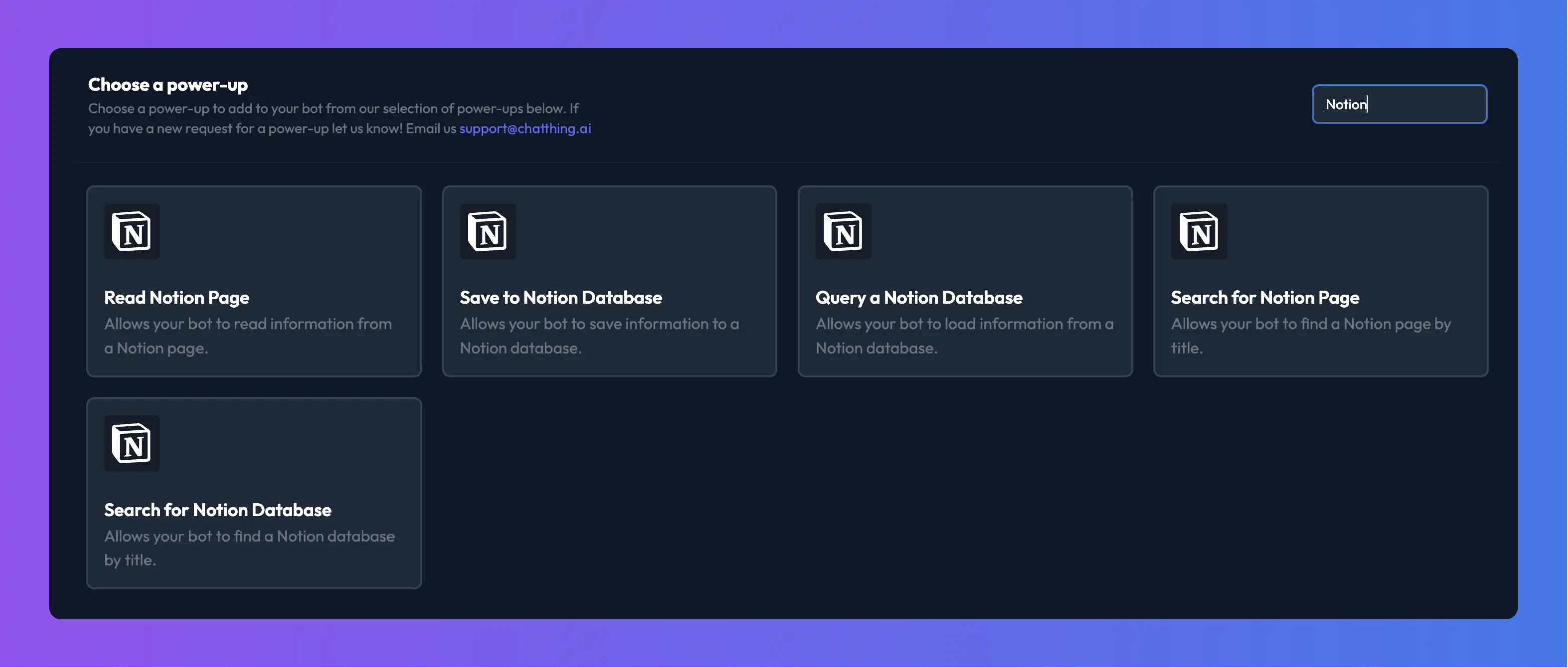
The Five Notion Power-ups Unveiled
Let's explore the five distinct Notion Power-ups we're launching today:
Save to Notion Database: Direct your bot to save or update items within a Notion database you specify. We are so excited for all the possibilities this power-up enables.
Query a Notion Database: Equip your bot with the ability to search through a chosen database, applying filters to find exactly what you need, such as items marked as done.
Read a Notion Page: This power-up allows your bot to read the contents of any Notion page instantly, providing you with the latest information, right when you need it.
Search for a Notion Page: Need to find a specific page? Your bot can now return a list of pages matching your search criteria, saving you the hassle of manual searching.
Search for a Notion Database: Similarly, this power-up enables your bot to find and list databases by title, making it easier to navigate and manage your Notion workspace.
Each power-up has its own settings that allow you to adjust how the bot interacts with it. Below is an example of the save to database power-up where you can select the Notion database you want to work with, and then configure how the bot will use its fields.
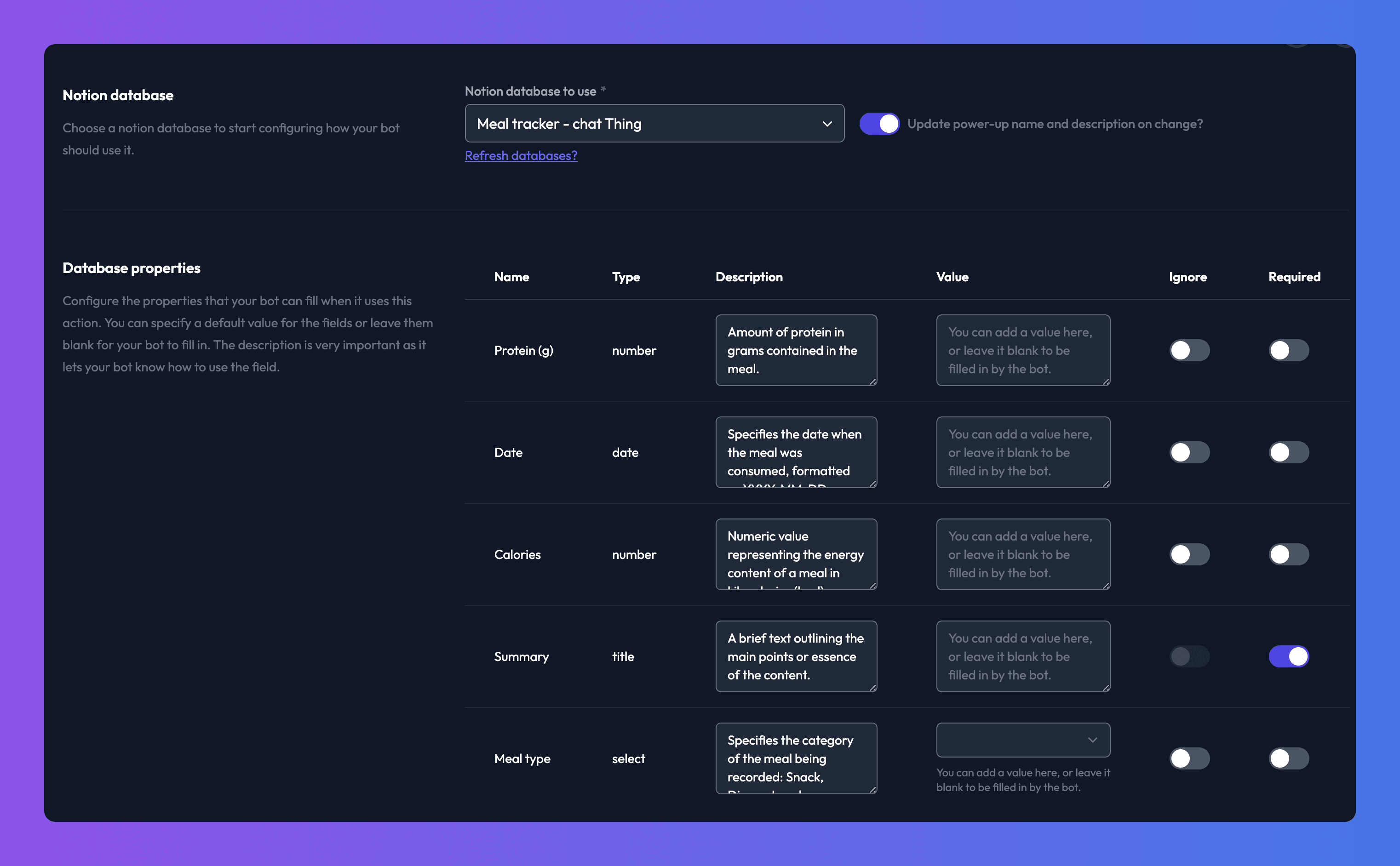
Example use-cases
Here's a few basic examples of bots you could make using our Notion power-ups:
- Feature request bot - Allow your users to suggest feature requests for your app via Chat Thing. The bot can save the suggestions into a dedicated feature requests Notion database.
- Project management buddy - Give your bot access to your Notion tasks database so you can ask complex questions about tasks. Eg. "How many tasks does Chris currently have in progress?", "Mark all Chris's tasks as done."
- Meal tracker bot - Tell your bot what you have eaten, let it estimate calories and macros and then save the result to your meal tracker database.
Obviously that's just scratching the surface and we can't wait to see what the Notion community builds!
Getting started
Before you get started with the Notion power-ups, we recommend you take a look at our general Power-ups documentation here: Power-up basics.
Once you are happy with the basics of Power-ups, take a look at our dedicated Notion Power-up docs here: Notion Power-ups, where you will find a step-by-step guide.
Up next!
Stay tuned for tomorrow's feature reveal! We'll introduce another power-up that will further enhance your bots' abilities to engage with and provide value to your users.