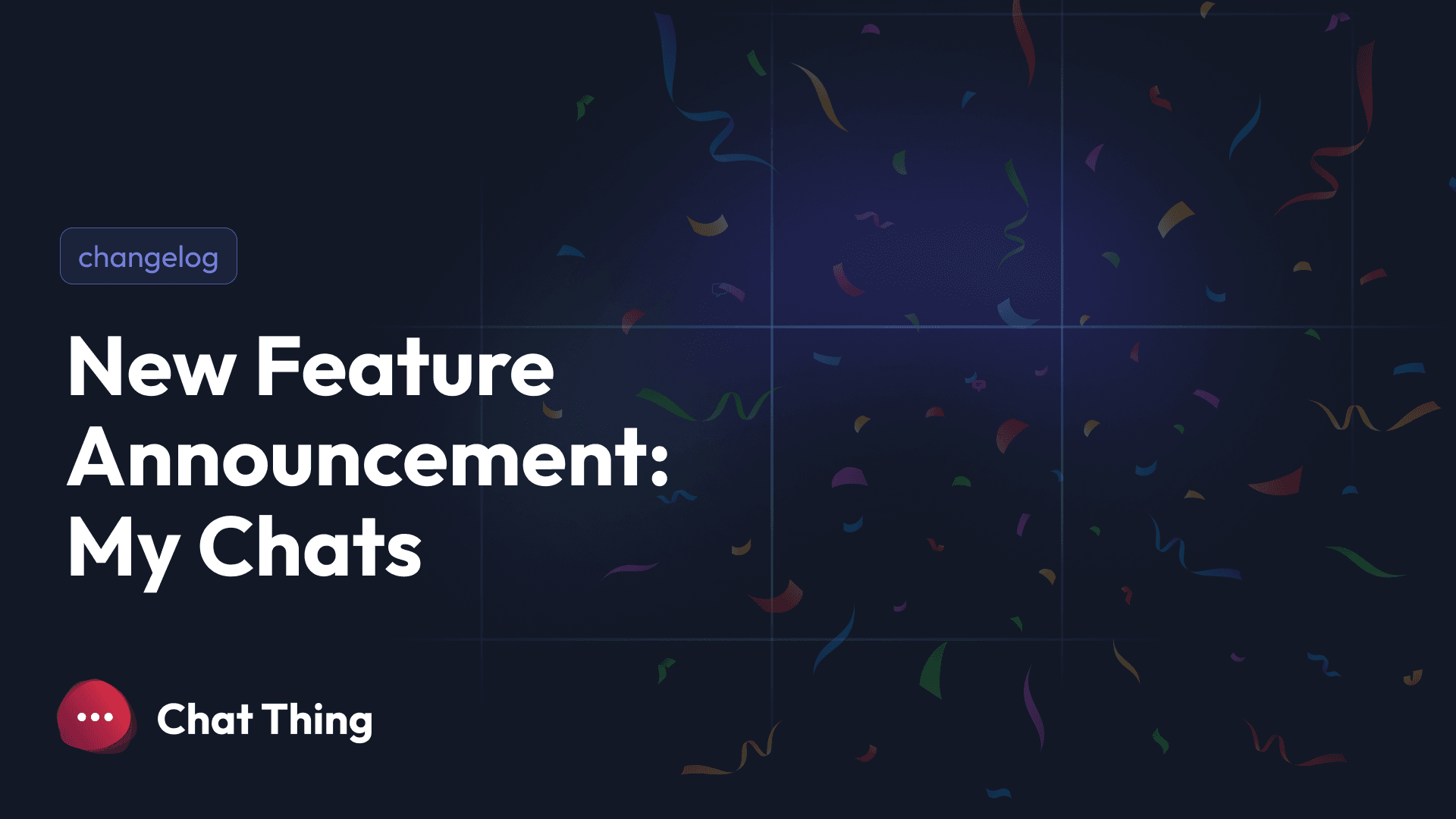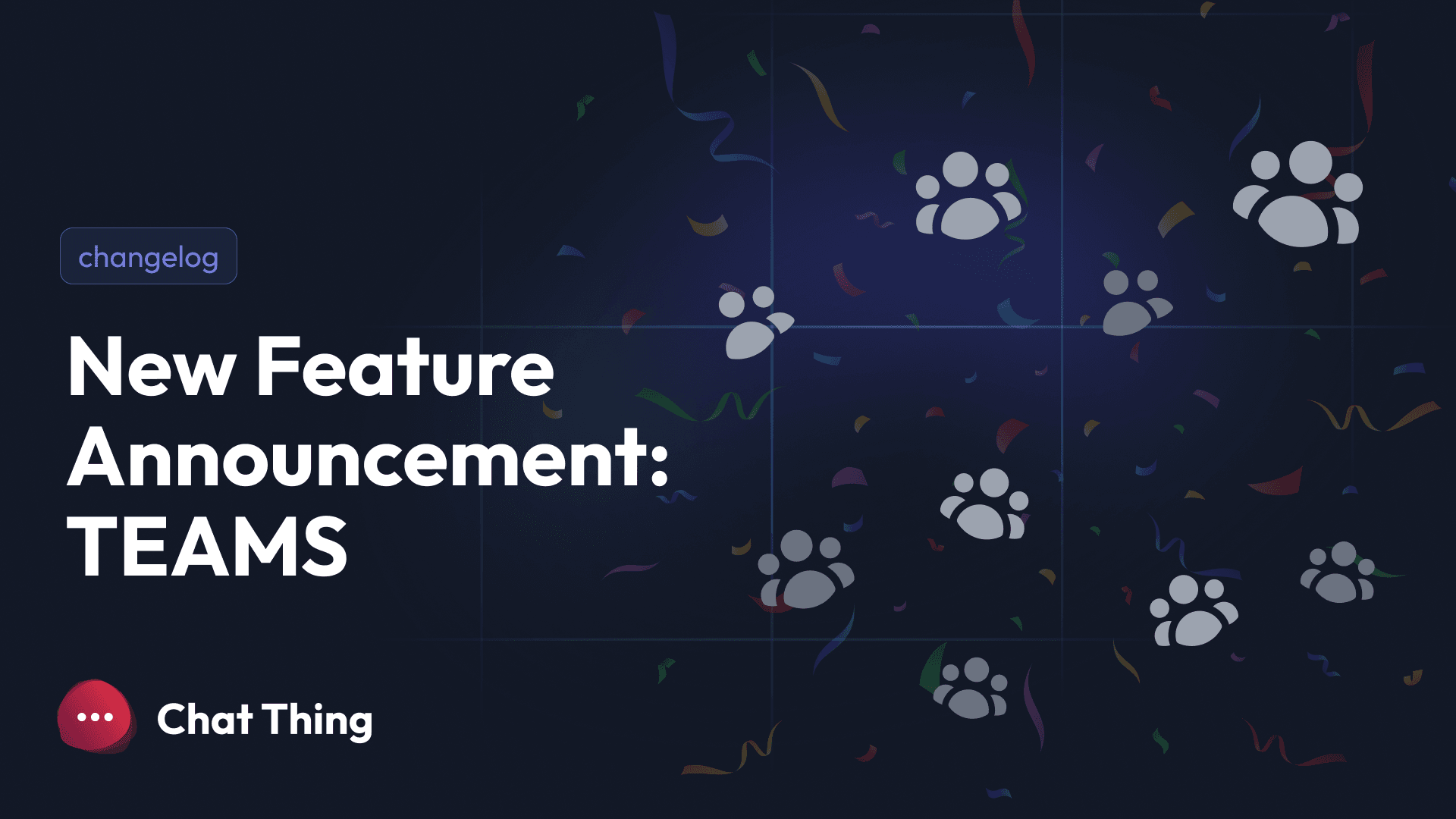As we conclude our Power-Ups Launch Week at Chat Thing, we're proud to unveil a final power-up of the week, the API power-up. This addition enables your bots to make direct API requests during conversations, opening up countless possibilities for integration and automation.
In case you missed the previous days, here's the links:
- Day 1: Zapier Power-up
- Day 2: Notion Power-ups
- Day 3: Talk to a human & send email
- Day 4: Google search & Browser Page
Day 5: Use API
The easiest way to see what the API power-up can do, is to check out the video below, where we integrate a bot with a holiday property search API.
If you don't have time for the video to watch the video, that's cool; read on below to see how it works.
How does it work?
Integrating the "Use API" power-up means configuring your bot to interact with chosen APIs—defining endpoints, parameters, and authentication methods as needed. While this setup demands some technical know-how, it rewards you with highly personalised and powerful bot functionalities.
After creating the API power-up, you can configure its settings. One of the most critical aspects of this is defining its arguments. The bot will collect and use these bits of data when it calls the power-up. You define these by creating a JSON schema like the one below, where you define each argument type and give it a description so the bot knows what it is:
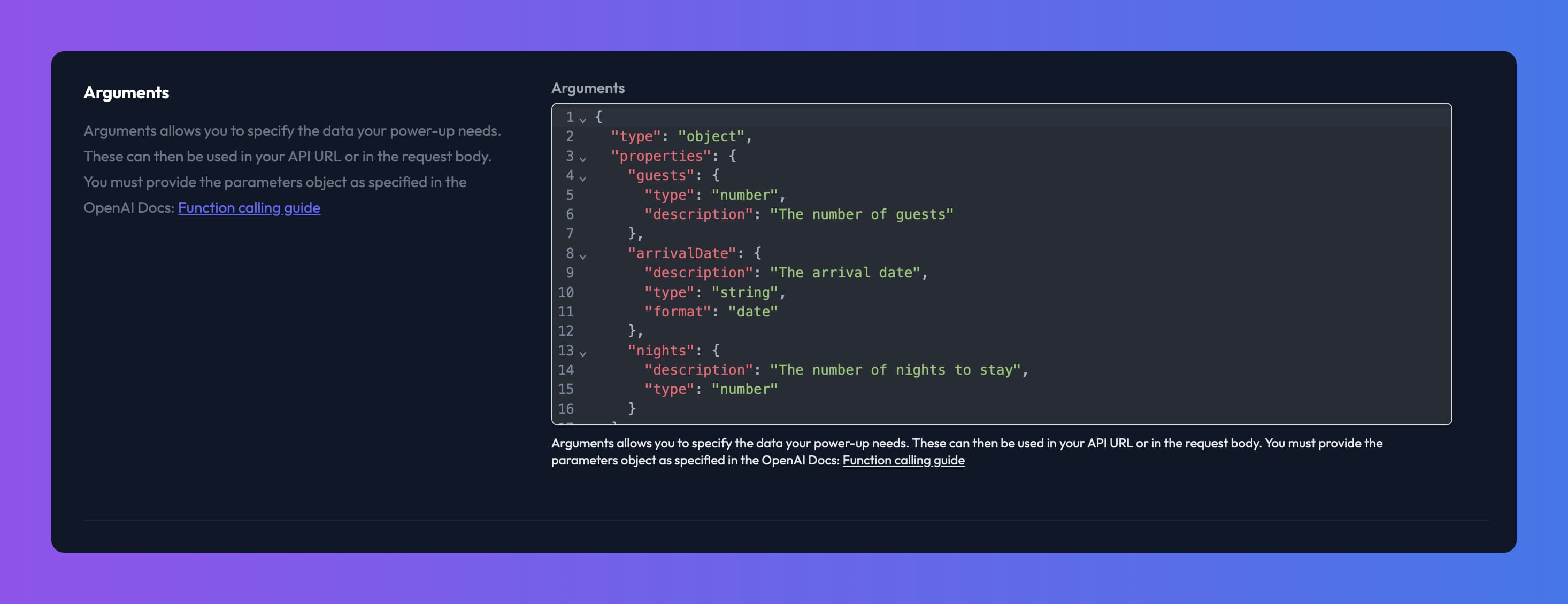
Once you define these arguments, they can be used to build out other parts of your API request. For example, you can use them in your URL, and they will be dynamically replaced when the power-up is called. In the example below, we use them in the POST request body:

When the power-up is used, the values such as "<guests>" will replaced with the value collected by the bot.
And here's the above power-up being used in a conversation:
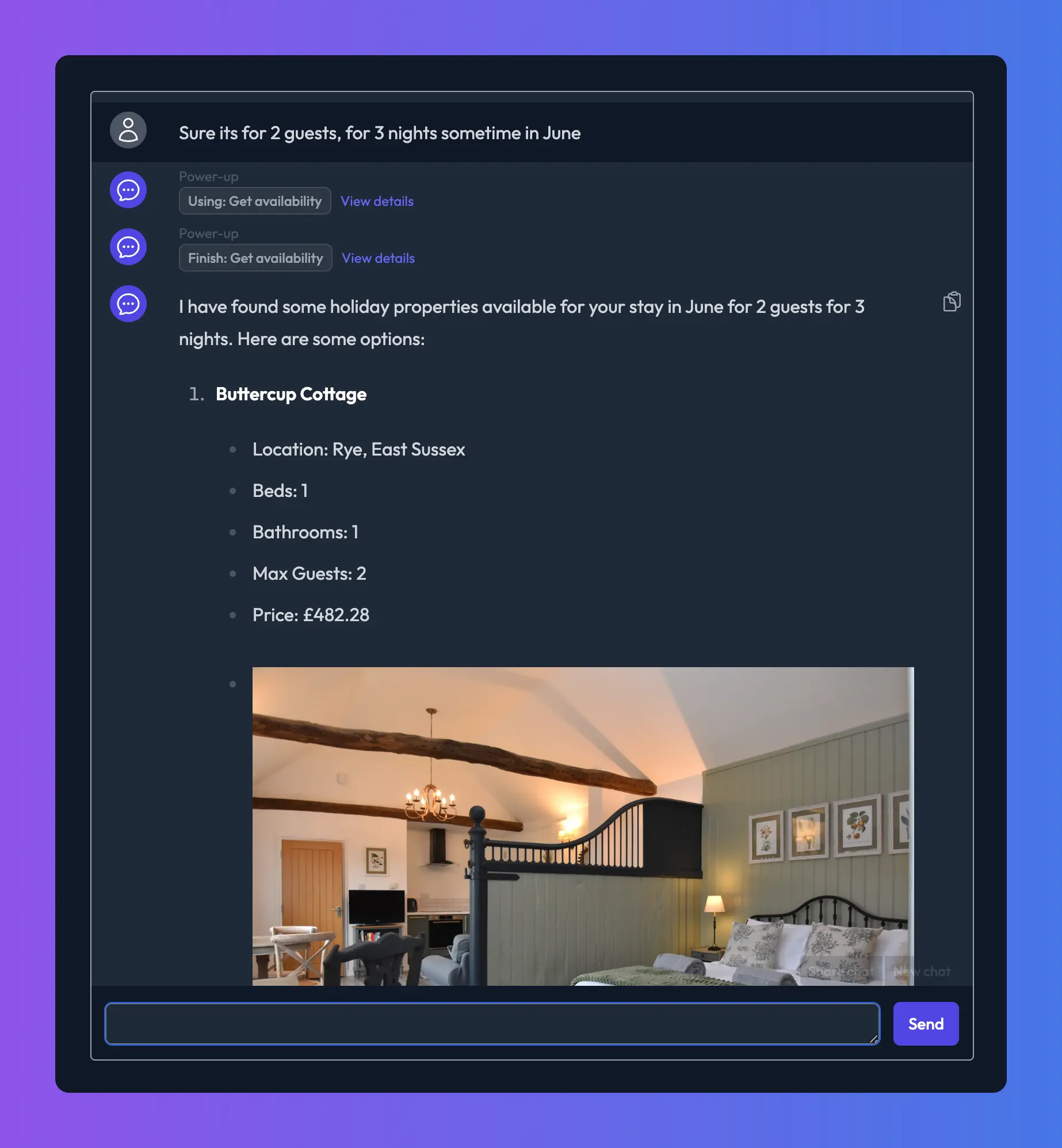
Getting started
Before you start with the API power-up, we recommend you look at our general Power-ups documentation here: Power-up basics.
Once you are happy with the basics of Power-ups, take a look at our dedicated docs here: Use API Power-up
Our first launch week
I can't believe our first launch week is complete! What a ride it's been!
We can't wait to see what you all build using power-ups, and we are excited to improve and build upon the feature in the coming months. What we have released this week is really the MVP of our vision for power-ups, and we have so much more planned.
Now that we have this foundation, we can really get cracking on making it awesome. When combined with the continuous improvement of the underlying AI models, we can see this becoming hugely powerful.
What's next for Power-ups?
The obvious answer is more power-ups. We have a huge list of power-ups we would like to build, and we are excited to hear any suggestions our community might have on the ones that would be most useful to them.
Client-side power-ups
In addition to new power-ups, we are really excited about the possibility of client-side power-ups. This feature would let you define power-ups that the Chat Thing widget can use on your site and then run on the client side.
This would allow site owners to create co-pilot-style bots that could do things like adding products to a user's basket and loads more!
Power-ups hackathon
To celebrate the end of our Power-ups Launch Week, we are running a Power-ups Hackathon with the opportunity for the winner to win $500! If that sounds fun, read more about it here: Power-ups hackathon.