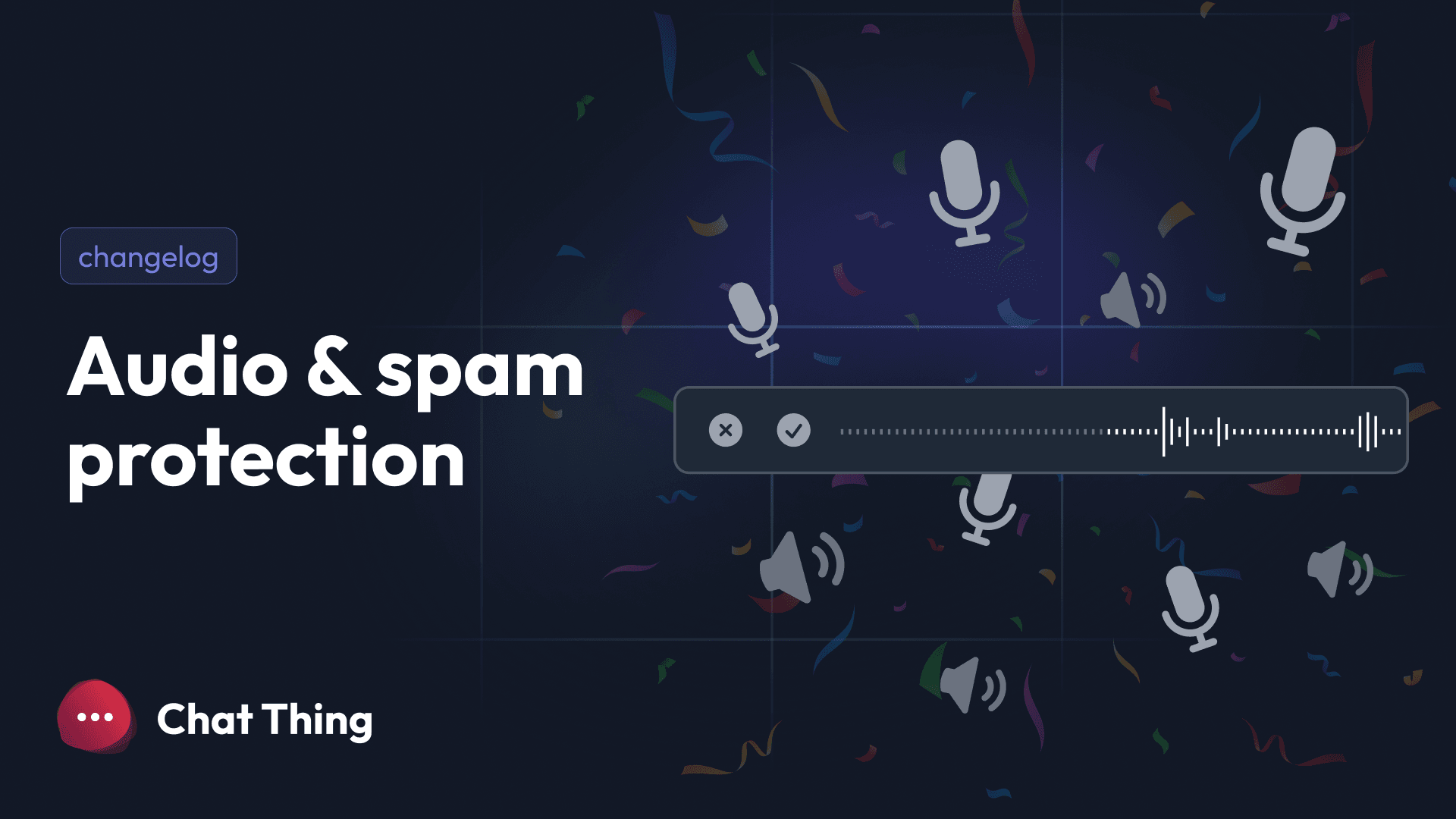Introducing client-side power-ups: Transform your AI bots into powerful co-pilots
Remember when we launched Power-ups, turning your simple Q&A bots into advanced AI agents? Well, we've got even bigger news today!
We're thrilled to introduce the next evolution in AI assistance: client-side power-ups. This game-changing feature makes Chat Thing the go-to solution for building AI co-pilots and assistants for your apps, saving weeks of development time.
What are client-side power-ups?
Client-side power-ups are a new feature that allows you to create custom actions for bots embedded in your website or app. Your AI assistants can now perform virtually any action a user could – and then some! Here's a taste of what they can do:
- Add products to a user's shopping cart
- Guide users to specific pages
- Check order shipping status
- Highlight important information on a page
- Fill out forms on behalf of users
And that's just the beginning! With just a few lines of JavaScript, you can integrate your bot with any action on your website or app.
Want to see it in action? Check out this quick demo of a bot integrated with an e-commerce store:
We'll be writing a detailed blog post on how we built this demo, but for the restless amongst you, take a peek at the code here: Github - AI shopping co-pilot demo
Smart page context: Your bot always knows where it is
We've also introduced automatic page context. In simple terms, your bot now understands which page your users are on. Using your page's meta info is the easiest way to implement this.
Want to go further? Add the data-chat-thing-context="product-description" attribute to any HTML element, and your bot will use that information in its responses.
This opens up a world of possibilities for context-aware interactions:
- "Does this product contain gluten?"
- "How many guests can stay in this property?"
- "Are there any reviews mentioning battery life?"
As users navigate your site, the context updates automatically, making your bot increasingly helpful!
You can also programmatically add and remove context for really advanced use cases!
Know your users: Identify logged-in visitors
If your website uses user logins, you can now identify users when they interact with your Chat Thing bot. This feature allows you to see which of your users are having conversations with your bots in the conversations sidebar.

Tailor your bot's behavior with page-specific prompts
Different sections of your app may require different bot behaviours. For example, you might want your Chat Thing assistant to offer different support in the billing section compared to the new bot wizard.
Now, you can programmatically extend or replace your bot's system message from the front end. This means you can easily adjust your bot's prompt based on what your user tries to achieve in your app.
Powerful SDK improvements
We've packed in several other SDK improvements to make integrating Chat Thing into your apps and websites even smoother:
- Send messages on behalf of users
- Start new conversations
- Show or hide the widget trigger
- Open and close the chat window
- Trigger preview messages
Are you curious about all the new SDK capabilities? Check out our SDK Documentation for a complete overview.
What's next?
We believe these new features will save you countless hours in developing AI assistants for your apps. Combined with your app's knowledge (added via data sources), these features allow you to create an assistant with all the context and abilities needed to truly help your users.
While this feature is hot off the press and our documentation is still growing, we're working hard to provide more examples and demos you can use as starting points.
We'd love to hear your thoughts! Have ideas on how we can make Chat Thing even better? Drop us a line – your feedback shapes our future updates!