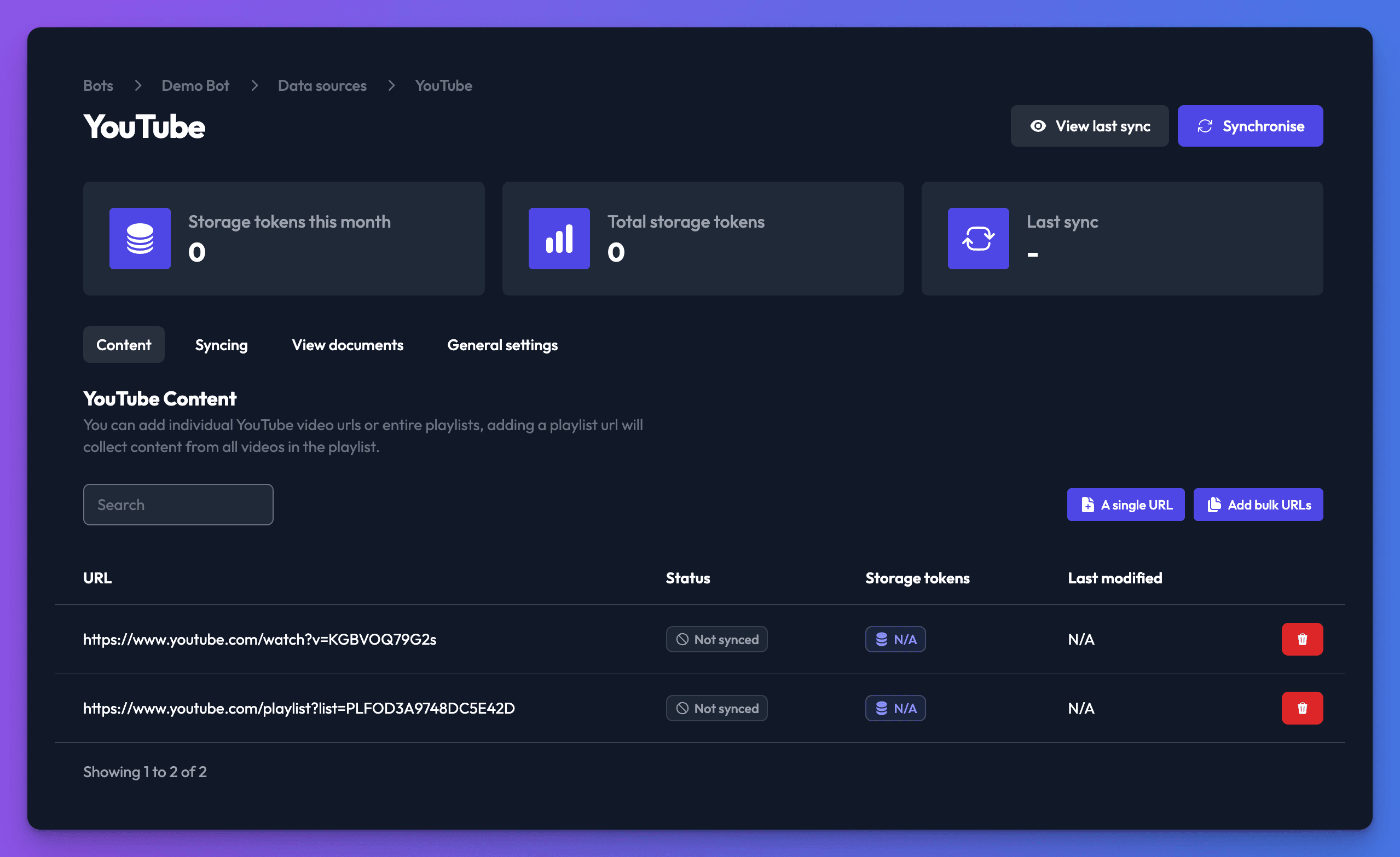Data sources
YouTube
ChatGPT trained on content from your YouTube videos in minutes!
The YouTube data source allows you to create a custom ChatGPT bot which learns from your existing content on YouTube, in minutes! It's perfect for customer support bots, allowing users to ask questions about your tutorials and more.
Once your bot has all your content, you can easily embed it on your site as a chat widget or iFrame.
Adding a YouTube data source to your bot
You can add a YouTube data source to your bot to let it use content from videos you've published to YouTube in its answers.
Please be aware that, in order for Chat Thing to use information from your YouTube videos, you must have video transcripts turned on.
Navigate to the Data sources tab on your bot's dashboard page to add a YouTube data source.
Click the New data source button, select YouTube and click Create data source.
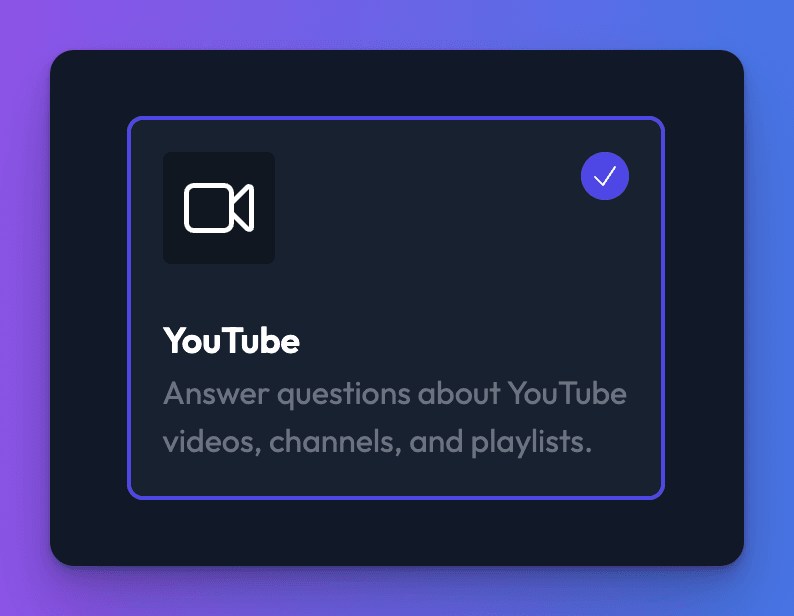
On the YouTube data source settings page that appears, you can now add videos or playlists to train your bot.
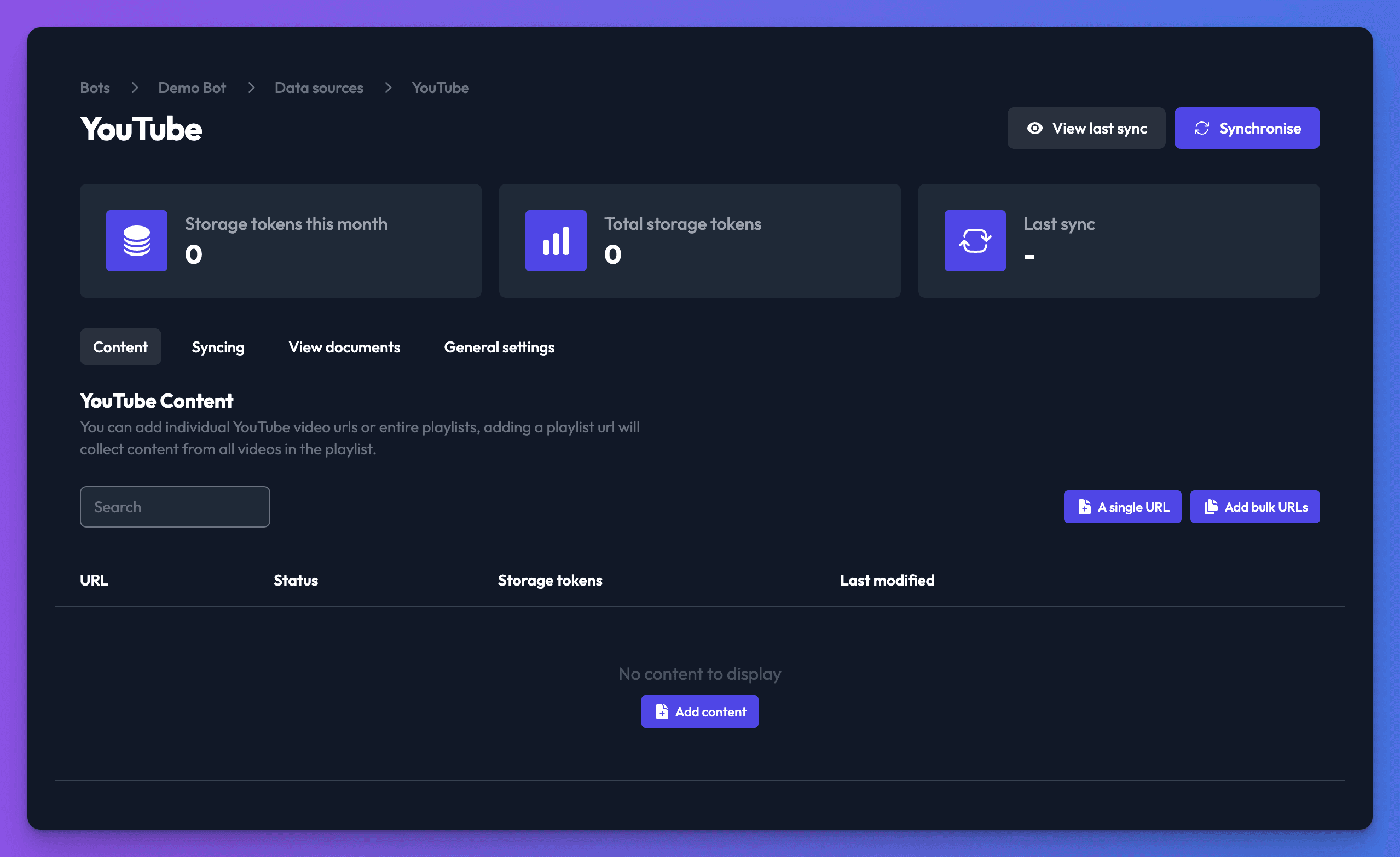
Click A single URL or Add bulk URLs and enter the URLs you want to include. Then, click Add.
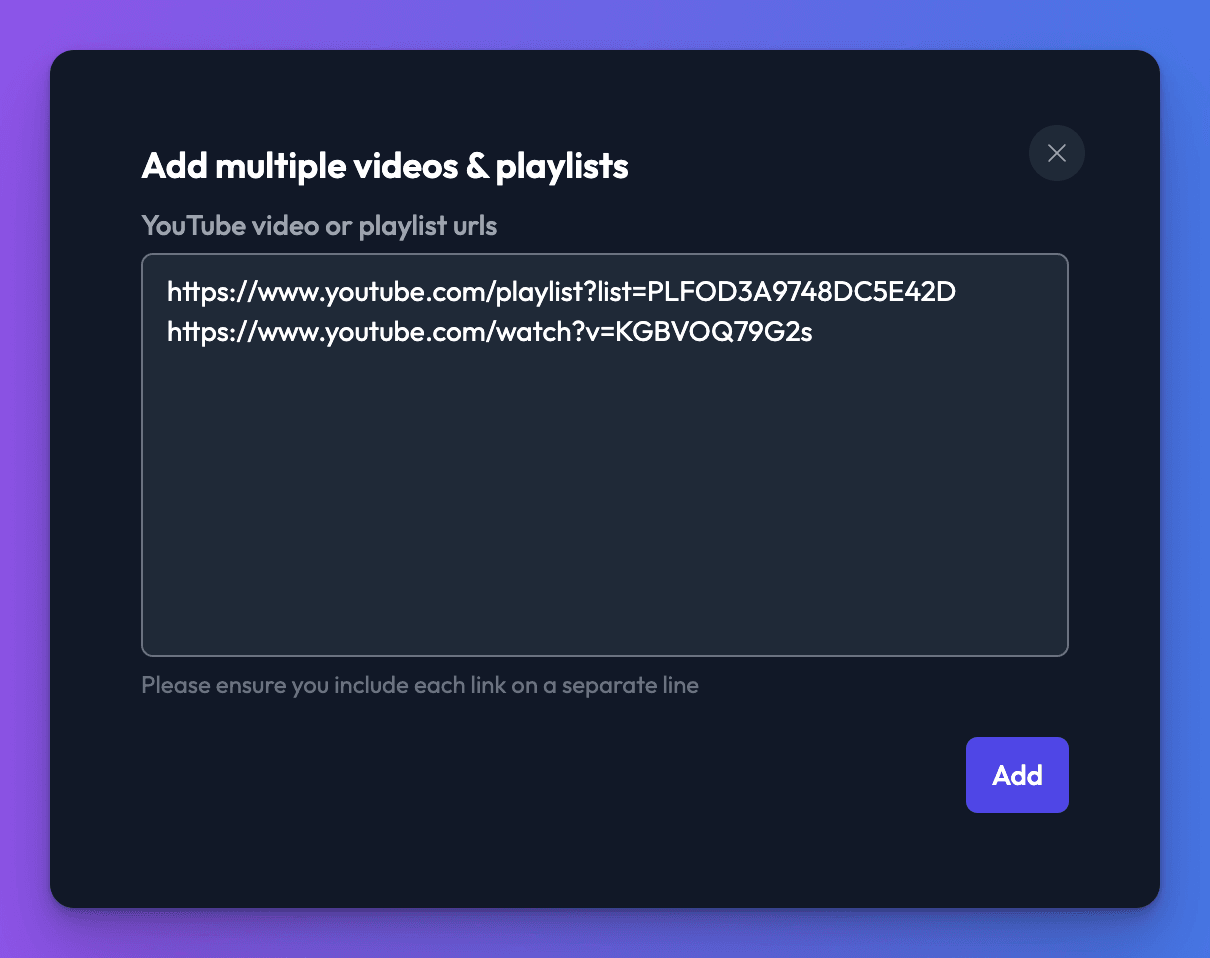
Once you have added all the videos / playlists you want to include, click Synchronise. Your YouTube data source will begin to synchronise and will be ready for the bot to use shortly.