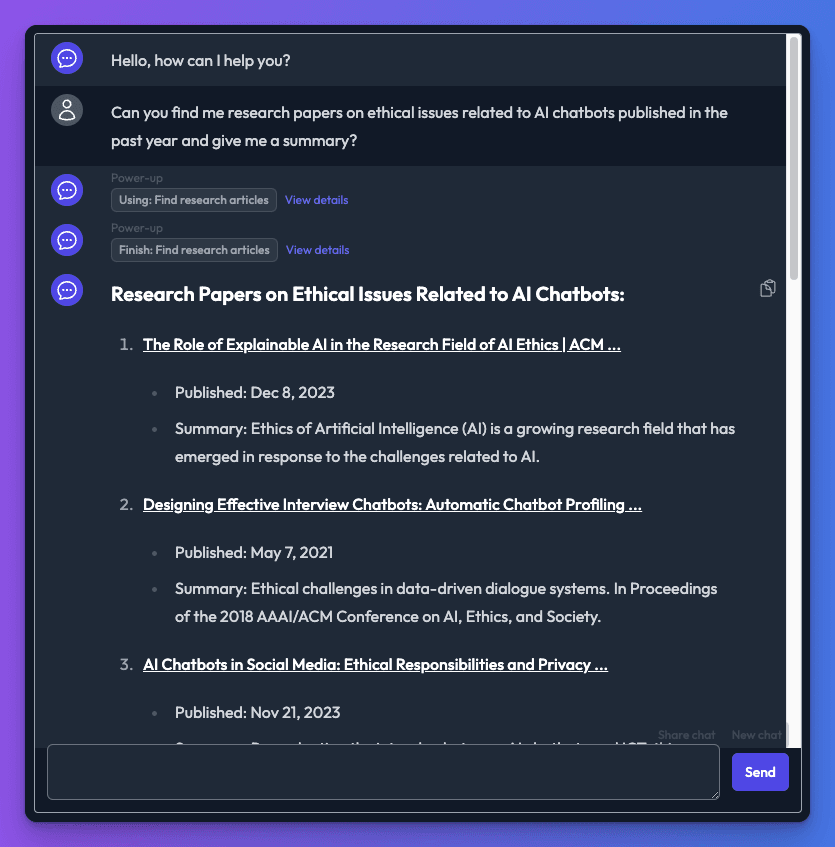Power-ups
Google Search Power-up
Google search power-up overview
The Google search power-up enables bots to perform Google searches directly within the chat environment. This feature enhances the bot's capabilities by providing access to real-time information available on the web.
The easiest way to see how this power-up works is to watch video below:
Example use-cases
- News Updates - Users can stay informed about current events and news by searching for news articles and headlines related to their interests.
- Educational Resources - Students can use the power-up to search for educational resources such as research papers, articles, and study materials.
- Technical Documentation Search - Developers and IT professionals can search for technical documentation and manuals within a specific website to find solutions to technical problems or learn how to use software and tools.
Google search power-up setup
To add a Google search power-up, navigate to the Power-ups tab on your bot’s dashboard. Select the Google search power-up and click the Create power-up button.
After adding a new “Google search power-up”, you will be taken to its settings page. If you add it without changing any settings, it will be able to search the whole web.
- Name and Description - You can assign a name and description to the power-up. The description should provide clear instructions to the bot regarding the purpose and usage of the function.
- Site - Add a site if you want to constrain the search only to a specific site. Leaving this field blank allows the bot to search the entire web.
- Query - You can define a search query if you wish to perform the same search each time the power-up is used.
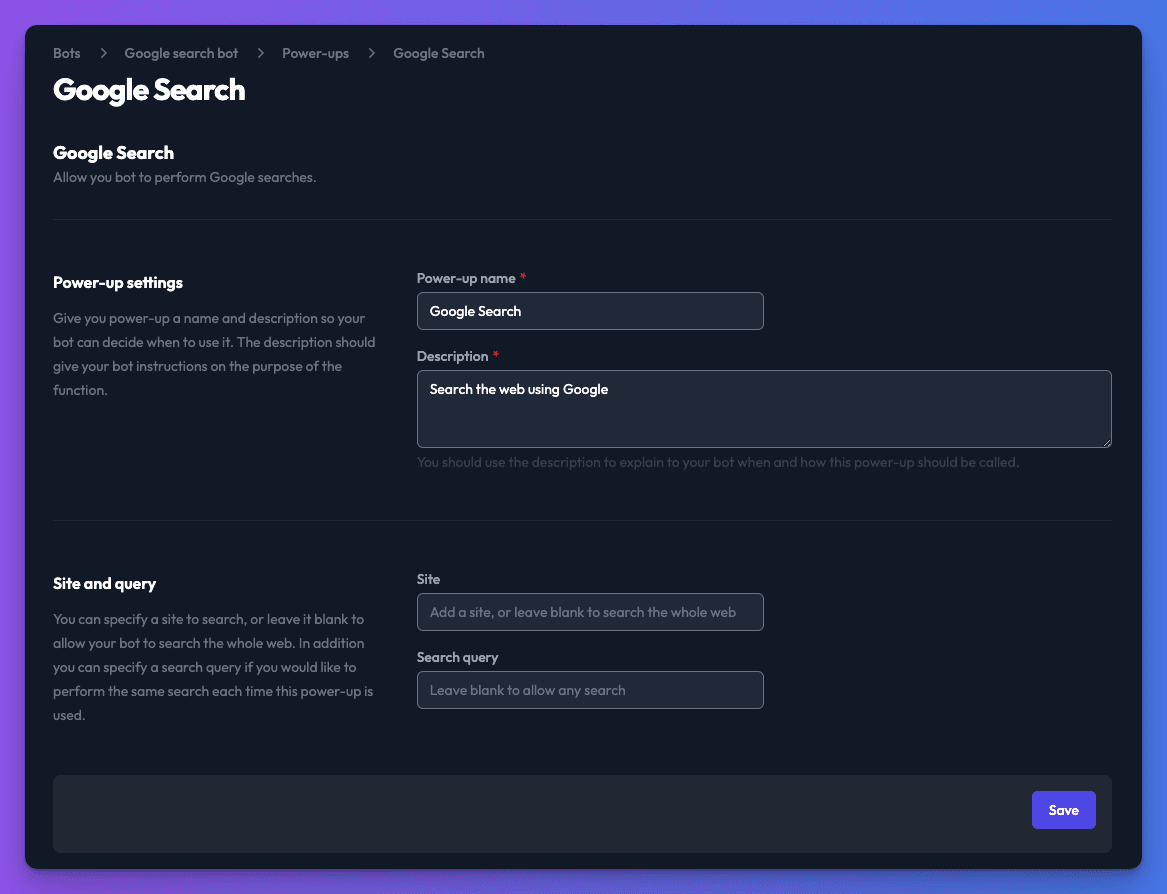
How it works
Your bot will decide when to use the power-up based on the instructions provided in the power-up description. In the following example, the bot uses the Google search power-up to retrieve real-time flight information based on the user's query.
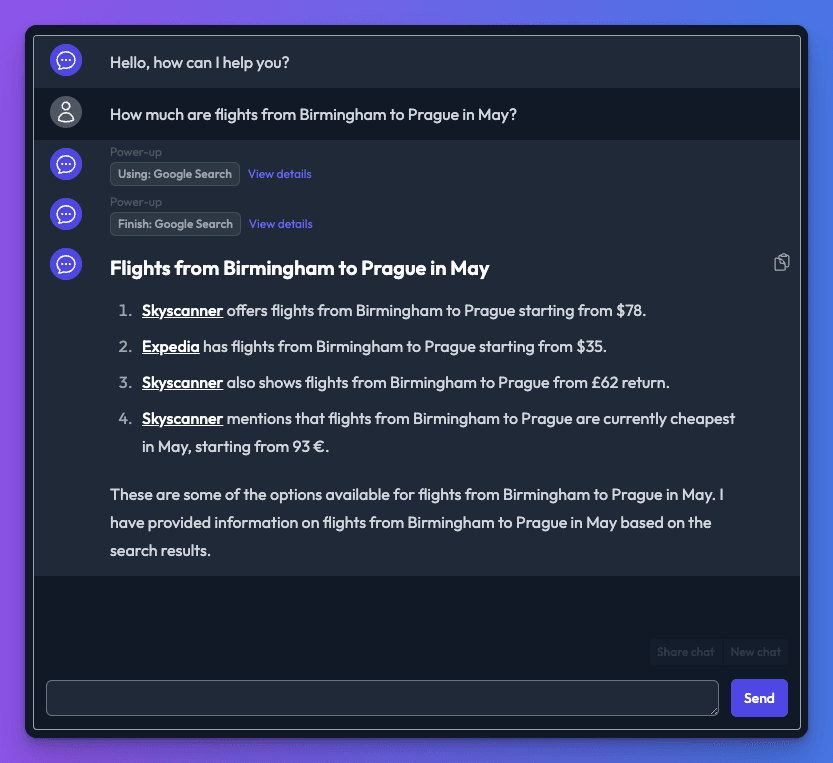
This example demonstrates the usage of the Google search Power-Up to find current research articles on a site specified in the power-up settings.