Introduction
What is a power-up?
Power-ups give your bots new powers such as saving leads to Google Sheets, sending emails, scheduling calendar events, browsing URLs and more! Others call them "Tools", "Functions", and "Actions", but they all promote your bot from being a simple question and answer tool, to something that is much more powerful.
What can I do with Power-ups?
Power-ups open up all sorts of possibilities for your bots, so its impossible for us to tell you everything they can do, but here's some examples to get your bot building cogs turning!
- Lead capture - Create bots that can collect lead information (email, name, company etc) and save it into a Notion database, email it, or post it into a Slack channel.
- Order tracking - Allow you users to provide their order numbers so the bot can use an API to look up the status of the order.
- Marketing plan generators - Give a bot any URL, it can browse the website to understand what the company does and then come up with a bespoke marketing plan based on what it finds.
- Contact form bots - If a user asks to get in contact while speaking to your bot, the bot can send of an email to you with all the details rather than the user having to send an email via a dedicated contact form or manually.
These are just a few basic examples, but the best way to understand what power-ups can do will be to watch some of our tutorial videos.
How do power-ups work?
Power-ups make use of a feature of AI models called function calling. Every time a message is sent to your bot, we also send along a list functions (power-ups) that your bot can intelligently decide to use when appropriate.
You can instruct your bot how and when to use a power-up through prompting, and if it decides to use the power-up during a conversation, it will complete its action such as performing a Google Search, or saving to a Notion database and then will save the result to the conversation so the bot can use the result in its next response.
Here's a basic example of a power-up being used in a conversation:
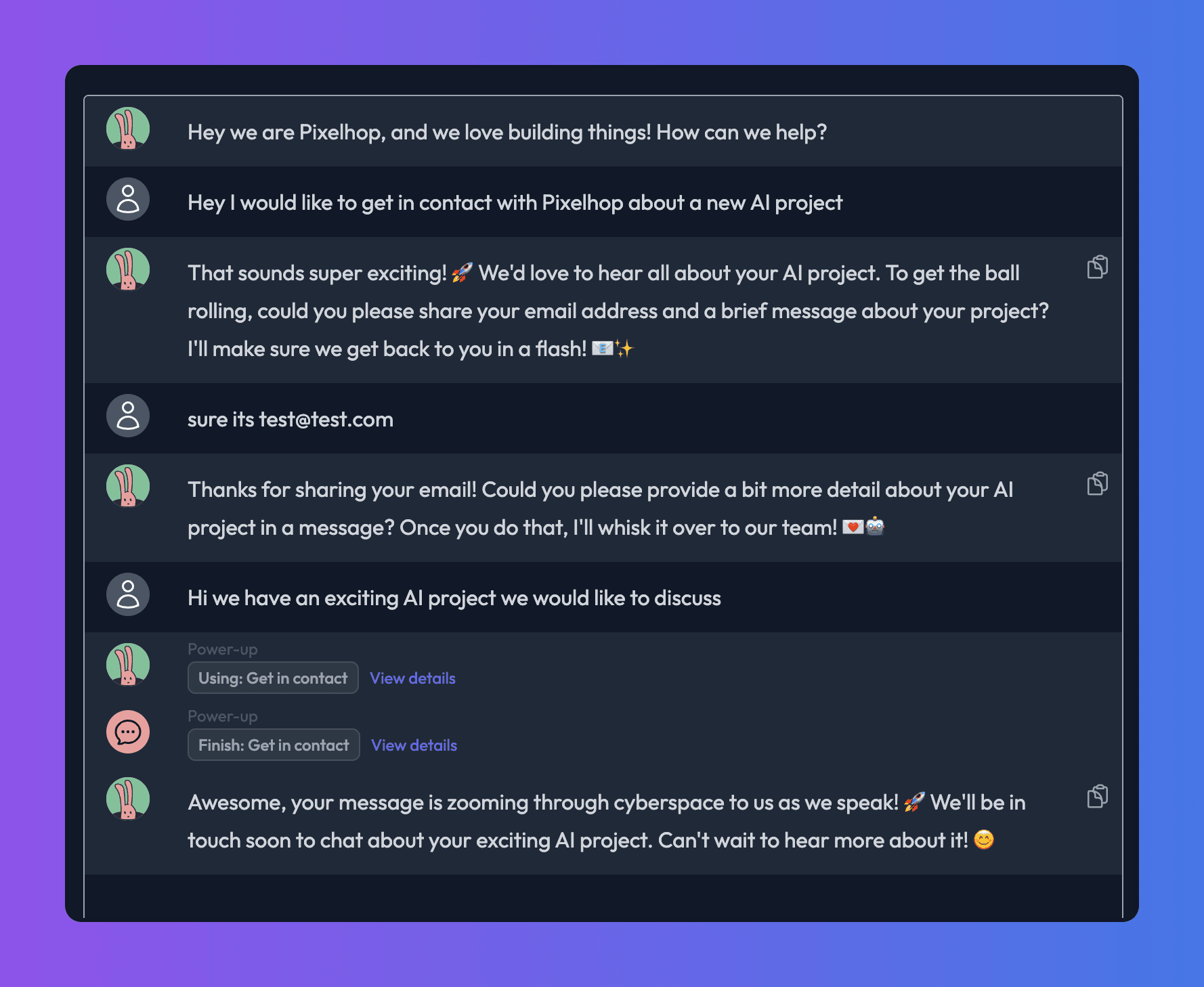
In the example above a user has expressed an interest to get in contact about a project. The bot has a power-up added that allows it to send an email to its owners when someone wants to get in contact, so it goes about collecting the user's email and message, before using the power-up to send them email.
What power-ups can I add?
We aim to continuously expand our library of power-ups so you can give your bot all sorts of new powers with no-code. You can see the current list of power-ups by heading the "Power-ups" tab in your bot settings, and then clicking "New power-up".
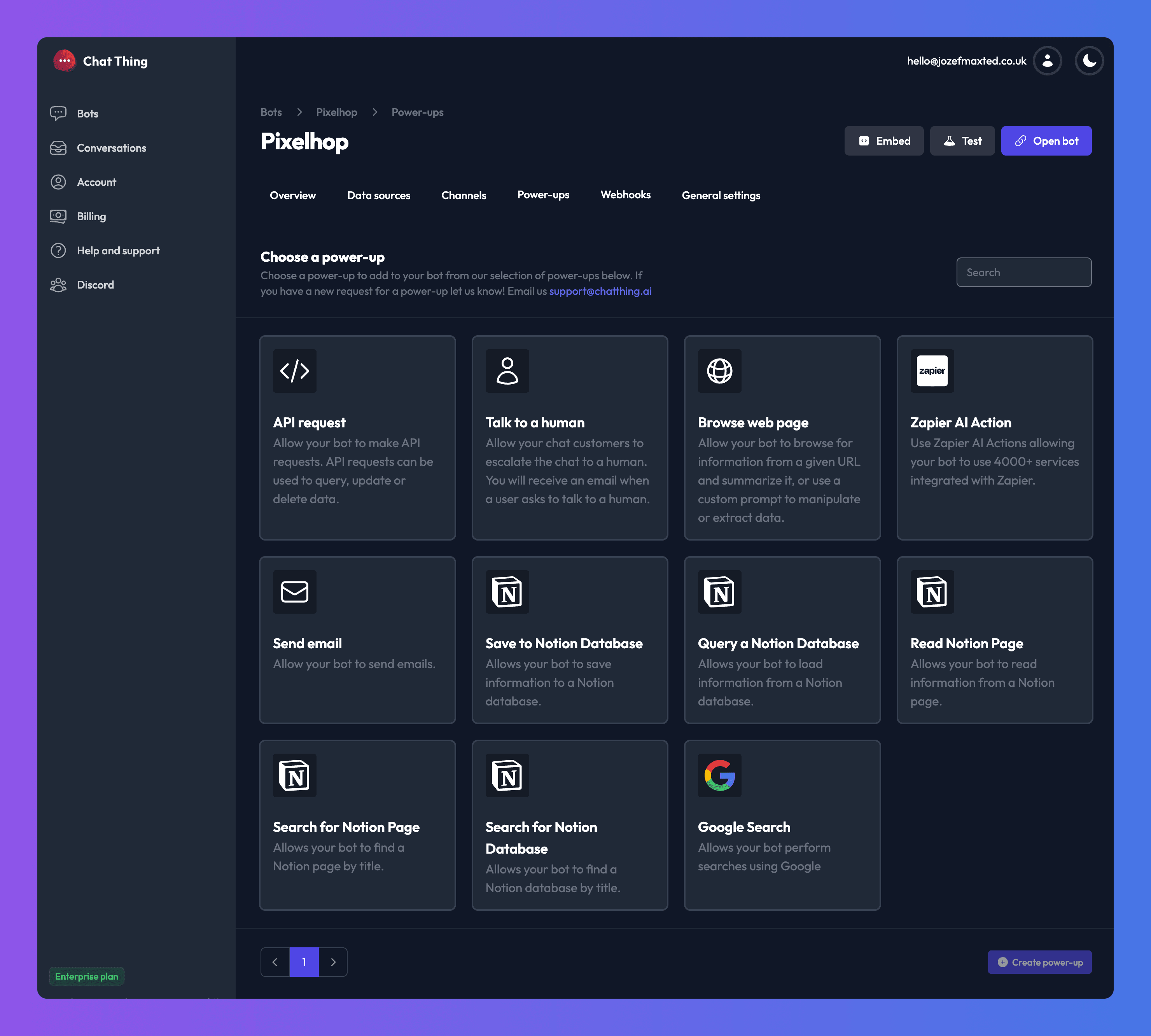
For the full list and complete documentation, check the power-ups section of our documentation.