Continuing with our exciting week of new features, today we spotlight two enhancements that extend your bots' abilities to interact with and retrieve information from the internet. Introducing the Browse Webpage Power-Up and the Google Search Power-Up for Day 4.
Before we get going, in case you missed the previous days, here are the links:
- Day 1: Zapier Power-up
- Day 2: Notion Power-ups
- Day 3: Talk to a human & send email
Day 4: Browse & Google Search
These new power-ups allow your bots to directly access and utilise web content in conversations, providing more dynamic and informative interactions.
The easiest way to see what these new power-ups can do, is by watching the video below:
If you don't have time to watch the video, don't worry. We've got you covered; read below for an overview of how they work.
Browse Webpage Power-Up
This feature lets your bot visit specific URLs during conversations, allowing it to fetch and relay live data from web pages. Whether it's updating users with the latest news, checking stock levels, or gathering specific information from predefined sites, the Browse Webpage Power-Up equips your bot with the capability to bring web content right into the chat.
Google Search Power-Up
This power-up enhances your bot's ability to find and provide relevant information quickly and efficiently by incorporating the ability to perform Google searches. It's especially useful for answering more complex queries or when your bot needs to pull in external data to assist users.
A powerful combination
We decided to launch these two power-ups together because they are even more useful when you combine them.
Here's an example of a surf forecast bot we created.
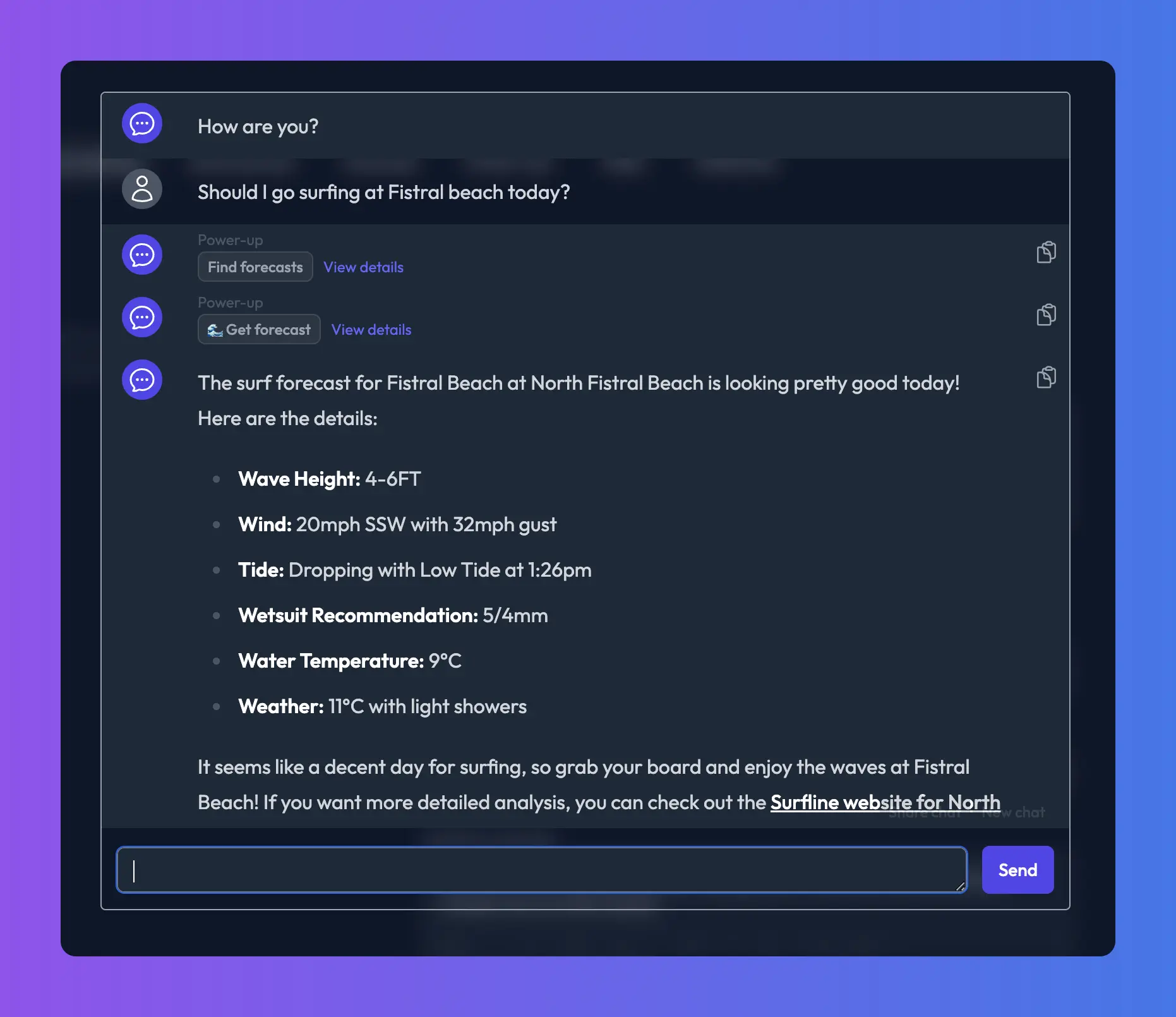
When you ask it about a specific location, it first uses the Google search power-up with the site set to surfline.com to find the Surfline surf report page for that location.
Once it has it, it then uses the browse web page power-up to visit the page and get the current forecast! Pretty cool!
Remember that all power-ups work in all our channels, too, so you could easily use this same bot in WhatsApp or one of the other channels!
Getting started
Before you start with these two power-ups, we recommend you look at our general power-up documentation here: Power-up basics.
Once you are happy with the basics of Power-ups, take a look at our dedicated docs here: Google Search Power-up & Browse Webpage Power-up
What's Next?
We're still going! Power-Ups Launch Week still has one more day in store, and trust us, it's a good one! Keep your eye out for our final day of announcements tomorrow, when we will release the final launch week power-up.
