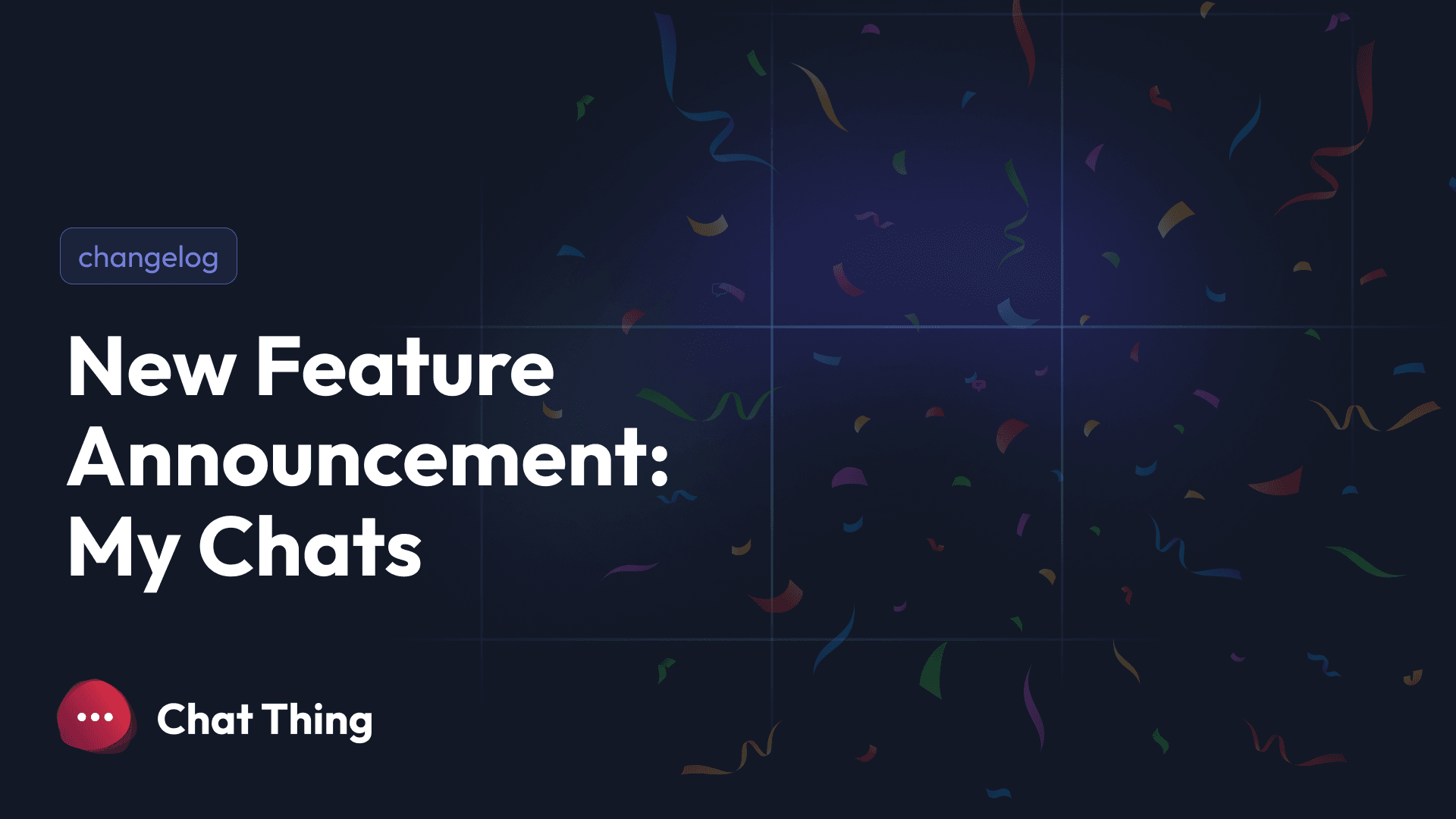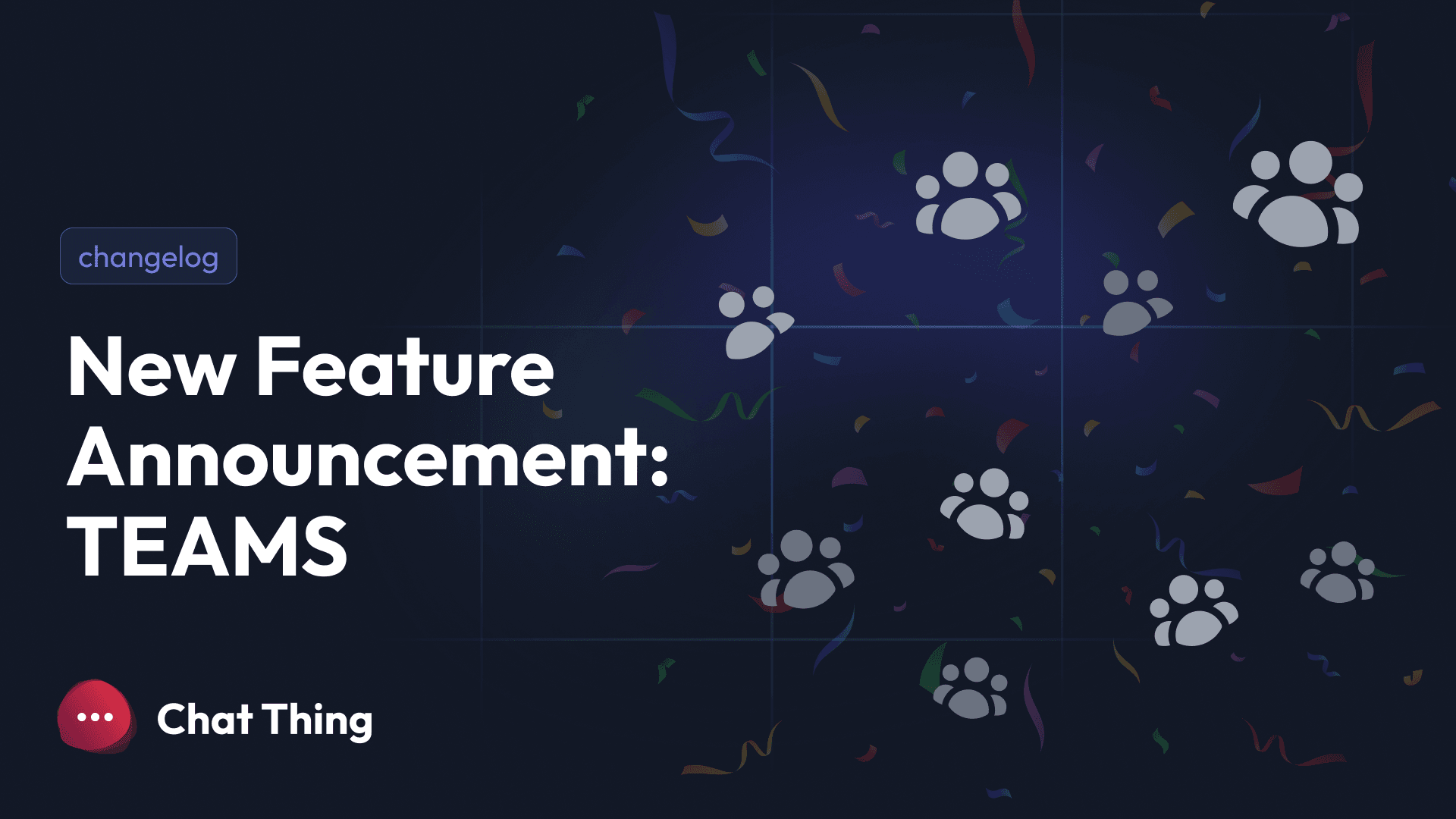The Zapier AI Action power-up will allow your bot to use the thousands of services on Zapier during conversations. This will open up all sorts of new use cases for your bots, and we can't wait to see what you'll build!
Welcome to Power-Ups Launch Week!
We're kicking off an electrifying week here at Chat Thing with something we've all eagerly anticipated. Today marks the beginning of our Power-Ups Launch Week. Today, we are announcing our Zapier AI Action power-up, but before we dive deeper into that, let's give you an overview of Power-ups themselves!
What's a Power-up?
Power-ups allow your bots to perform actions using other services and tools on the user's behalf. Before power-ups, Chat Thing bots could only perform question-and-answer tasks, but with power-ups, they can do so much more.
Think of bots that, during a chat, can look things up with a Google search, collect data and save it to a database, or even send emails.
If you know of OpenAI's function calling or tools, think of this as our implementation, but with the added advantage of requiring no code to set up and configure these integrations (Well, in most cases).
This launch week, we are releasing our initial set of power-ups, but this is just the beginning. We will continue to add to this library and make them more powerful.
Day 1: Zapier AI Action Power-up
The first power-up we are announcing is potentially one of the most powerful! Our Zapier AI Action power-up will allow your bot to use any of the thousands of services on the Zapier platform to perform tasks during conversations.
To give you an idea of what the Zapier Power-up can do and how to set it up, we've made the video below. If reading's more your style, feel free to read on.
In case you haven't heard of Zapier AI Actions, you can read more about them here, but essentially it's a new way of interacting with the Zapier platform, designed specifically for AI bots.
Using the Zapier actions in Chat Thing is as easy as setting up the actions you want on Zapier like below:
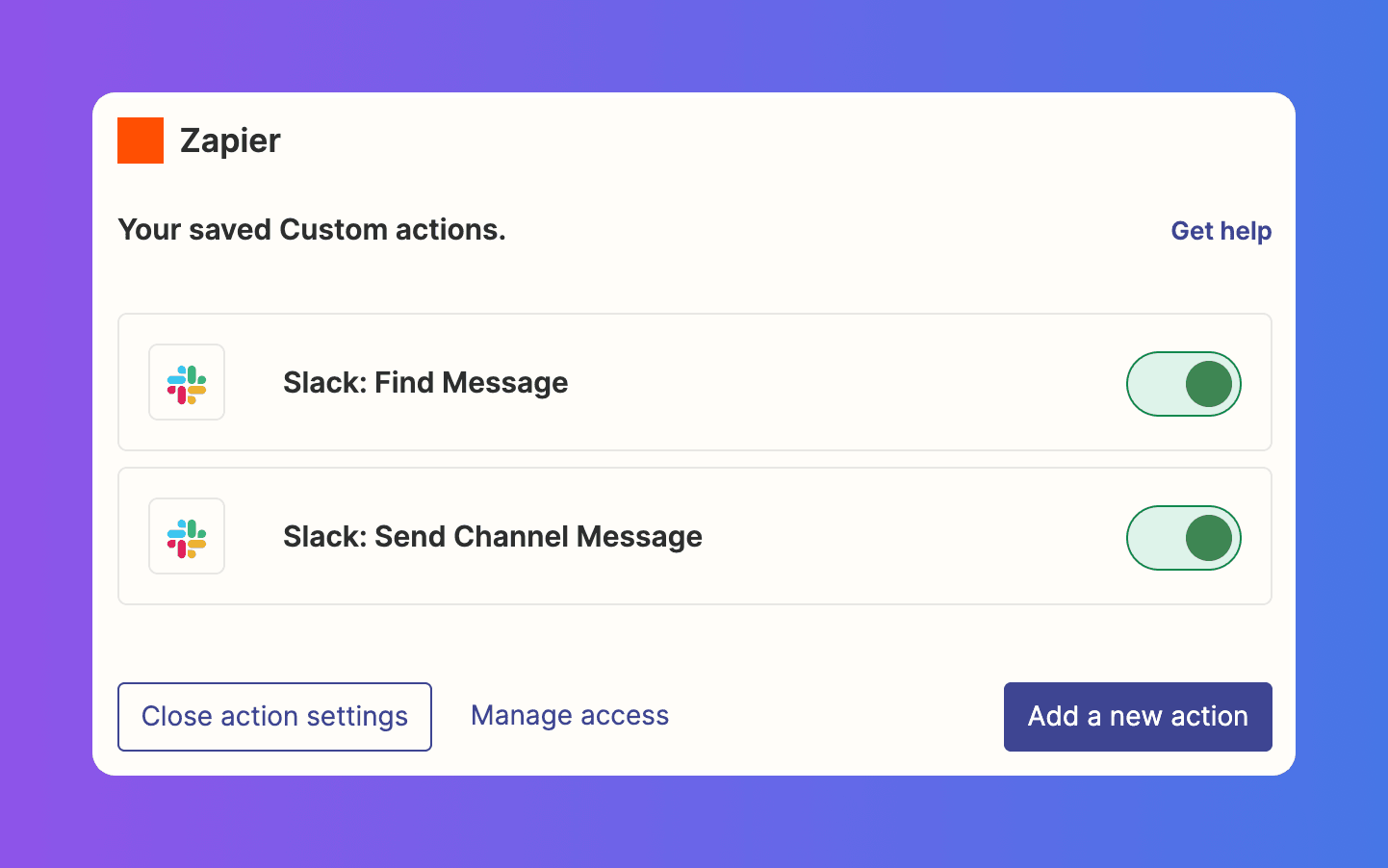
and then add them to Chat Thing as a power-up where you can configure their settings, and adjust how your bot uses them:
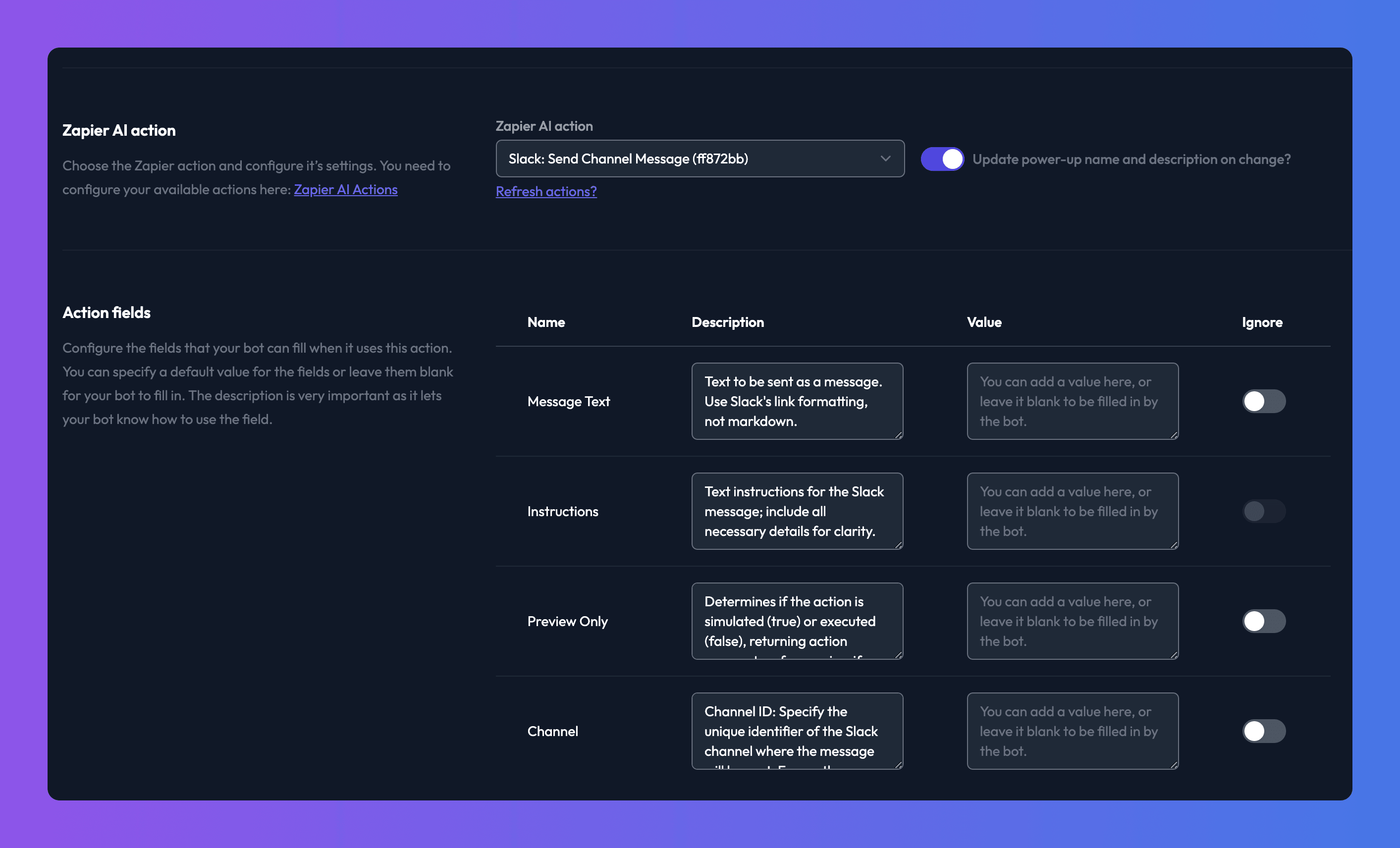
Example use-cases
- Customer Support Automation: Imagine a bot that not only answers FAQs but also schedules appointments directly in your Google Calendar or updates a ticket in Zendesk without any manual intervention.
- Lead Generation and Follow-up: Your bot can now capture leads through chat, add them to your Mailchimp for immediate follow-up, or enter their details into a CRM like Salesforce, all in real-time.
- Feedback Collection and Processing: Collect feedback during a chat, and have your bot automatically categorize and save it to a tool like Google Sheets or send it to a specific Slack channel for immediate action.
Getting started
Before you get started with the Zapier AI action, we recommend you take a look at our general Power-ups documentation here: Power-up basics.
Once you are happy with the basics of Power-ups, take a look at our dedicated Zapier Power-up docs here: Zapier Power-up, where you will find a step-by-step guide.
Up next!
I can't believe we are only on day one of our first launch week! There's still so much more to come! Join us again tomorrow when we announce a couple of new power-ups that will give your bot users new ways to get in contact.